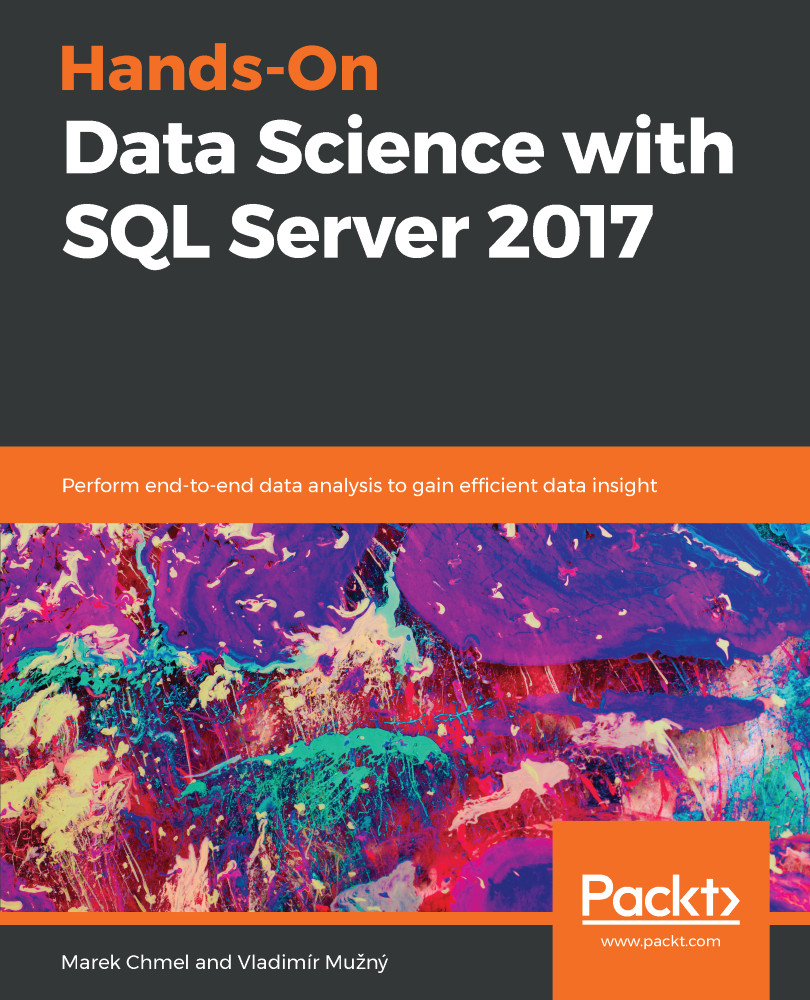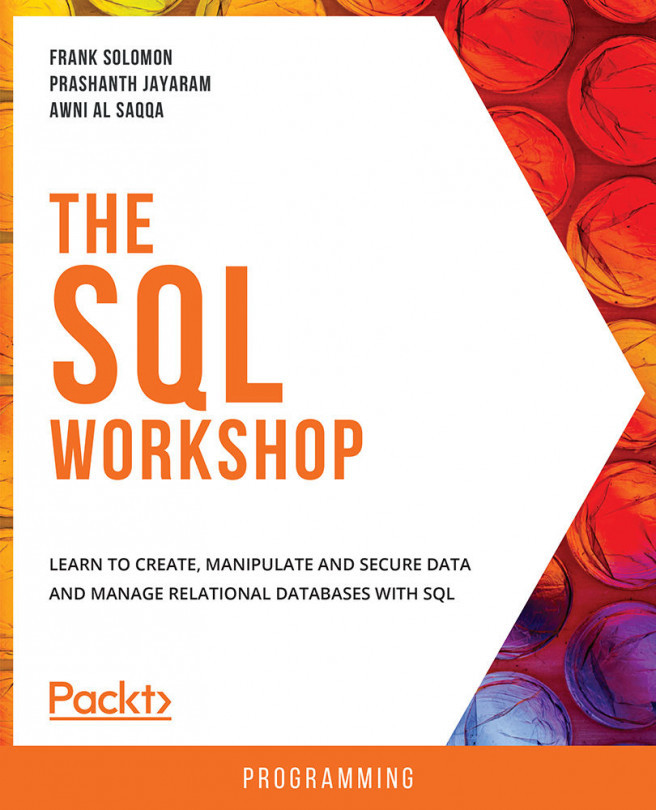In the previous Chapter 9, Predictive Model Training and Evaluation, we created an example of a machine learning model that could provide a movie recommendation based on the movies watched and rated by a user. Predictive models created and stored on SQL Server are used to predict future values or events. This chapter goes through the different options of how to consume prepared predictive models.
This chapter consists of the following sections:
- Reading models from a database: In this section, we will learn how to read different versions of predictive models from temporal tables and from common tables. We will then look at how to send the model to an external script.
- Submitting parameters to an external script: The prediction itself works with known parameters of the estimated item. This section will show how to correctly declare the parameters for the execution...