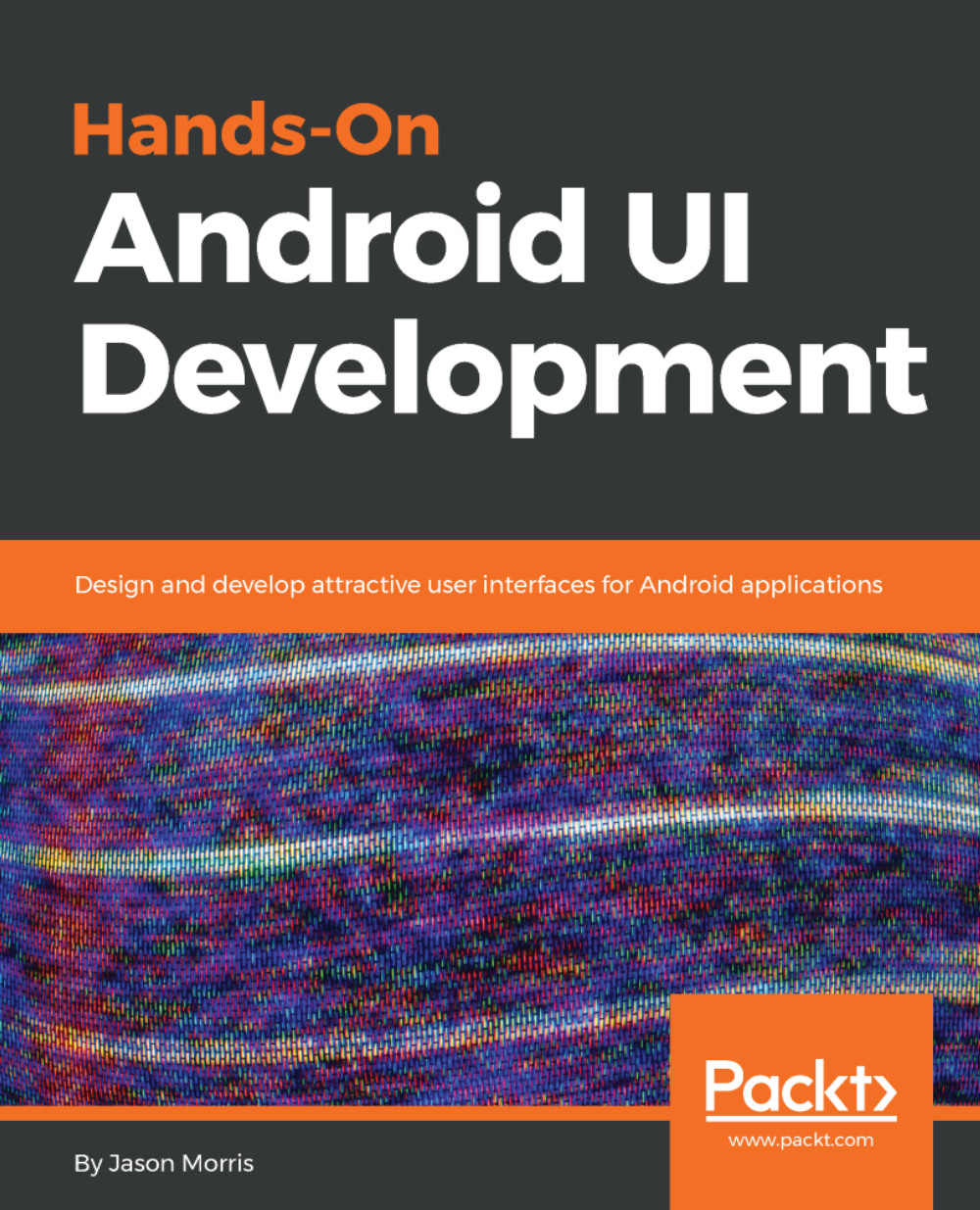As you saw, an Android application comprises of more modular components, which assemble in layers, and are often directly accessible from the platform. The resource management system is your greatest ally and should be leveraged to provide your users with a consistent experience, and keep your user interface consistent. When it comes to arranging your application, Android Studio has a variety of tools and features that it will use to help you keep things organized and within commonly understood patterns. However, it's also important to stick to your own patterns and keep things organized. The Android toolkits have their own requirements, and you'll need to obey their rules if you want to benefit from them.
Android Studio also has an excellent collection of template projects and Activities, and they should be used to get your projects kick-started. They can also often serve with explanations for how common user interface design patterns are implemented in Android.
In the next chapter, we'll take a look at starting a layout from scratch and how to approach designing a form screen.