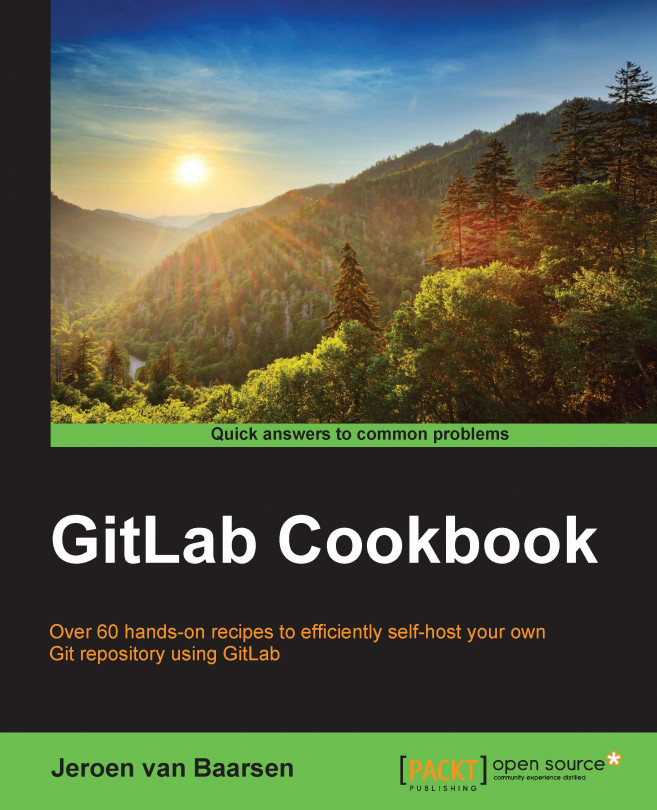Accepting a merge request
Once a person in your team has created a merge request, you have to review it, possibly leave some comments, and, at last, merge the merge request. This recipe will help guide you through this process.
Getting ready
Before you can start this recipe, you will need a repository with at least one merge request. If you followed the Creating your first merge request recipe, you can use that one.
How to do it…
In the following steps, we will accept a merge request:
Log in to your GitLab instance.
Go to the project for which the merge request has been made, in our case, the
super-gitproject.Click on Merge Requests:

You now see an overview with all the merge requests created for this project. Click on the Awesome feature merge request.

You're now viewing the actual merge request. This is also the place where you will have the discussion on this feature. You can take a look at the actual code changes in the Changes section.
For now, this code change looks good! Let's merge this...