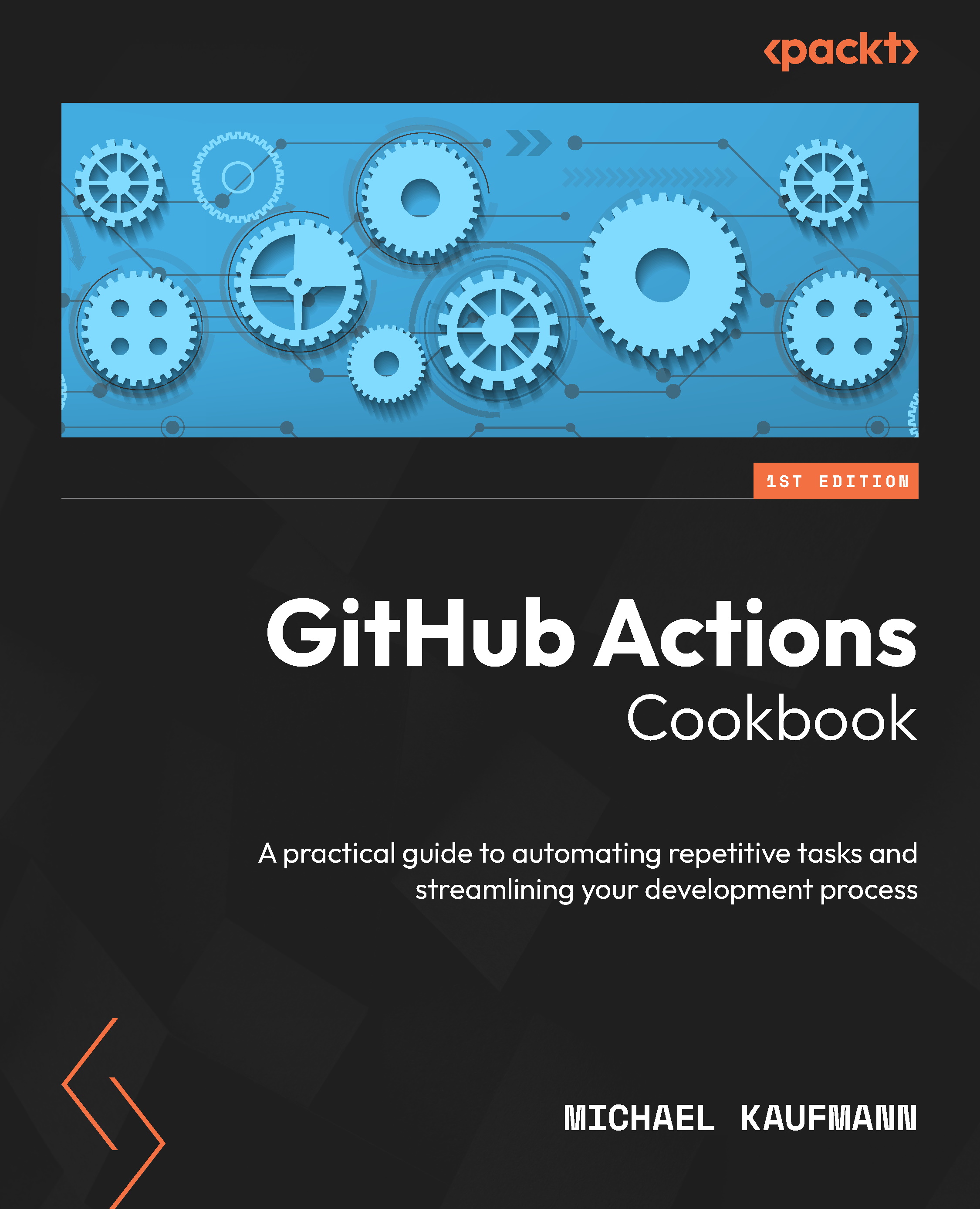GitHub Marketplace
GitHub offers a community-driven marketplace (https://github.com/marketplace) that contains currently more than 20,000 GitHub Actions that you can reuse as building blocks in your workflows (see Figure 1.3):

Figure 1.3 –GitHub Marketplace contains more than 20,000 reusable actions
If an action is by the author actions, that means it is a native action by GitHub. You can see the number of people who have starred an action in the overview. This will give you a good indication of the popularity of the action. And you will see the blue badge that indicates that the author of an action was verified by GitHub.
You can filter the marketplace by multiple categories, you can search by terms, and you can change the sort order of results to Most installed/starred, Best Match, or Recently added (see Figure 1.4):

Figure 1.4 – Searching in the marketplace and sorting the results
This way, it is easy to explore the marketplace and find actions that will help you automate tasks in your workflows.
If you click one of the results, it will take you to the details page of the marketplace listing (see Figure 1.5):

Figure 1.5 – Details of a marketplace listing
You can find released versions, the number of stars, contributors, and – as all published actions are open source – a link to the source repository and the number of open issues and pull requests. This should give you a good idea of how actively the action is used – and it allows you to dig into the code if you wish to do so.
The results of the marketplace are also displayed in the workflow editor, and we will use them in our recipes from it.