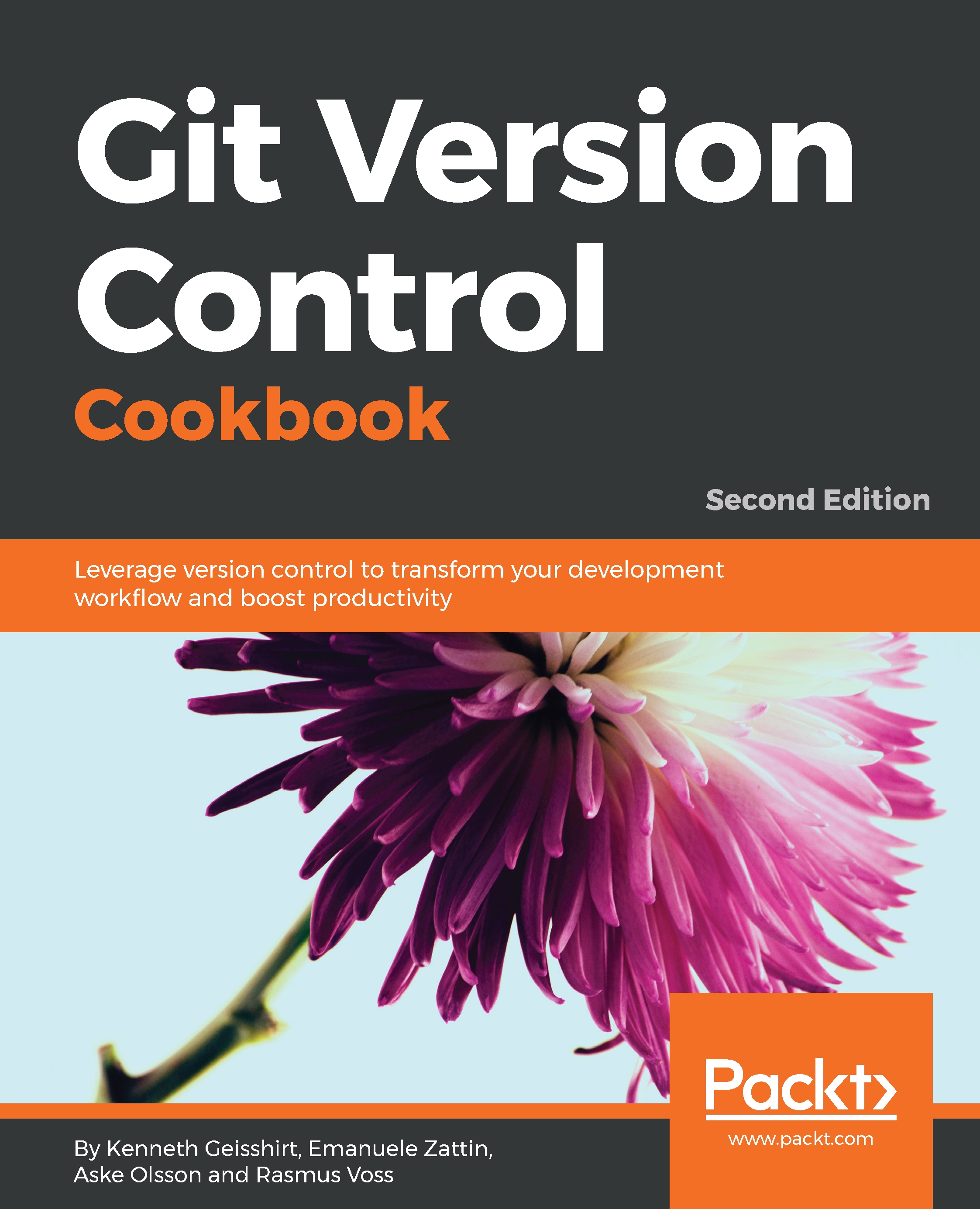Chapter 1, Navigating Git, shows how Git stores files and commits. Examples will visually show you the data model and how to navigate the history and database with simple commands.
Chapter 2, Configuration, shows how a lot can be configured in Git, how configuration targets are set, the different configuration levels, and some useful targets.
Chapter 3, Branching, Merging, and Options, will give you a deeper understanding of branching and the options for easy push/pull targets. It also shows you the different merge strategies and some tips on how to record merge resolutions.
Chapter 4, Rebasing Regularly and Interactively, and Other Use Cases, shows you how rebasing can be used instead of merging, along with a lot of other use cases of rebasing, such as cleaning up the history before publishing, and testing single commits.
Chapter 5, Storing Additional Information in Your Repository, takes you on a tour of Git notes. It will show you how to tie additional information to a commit, and how to use and see this information again.
Chapter 6, Extracting Data from the Repository, shows you how to extract statistics and other metadata from the repository.
Chapter 7, Enhancing Your Daily Work with Git Hooks, Aliases, and Scripts, contains a collection of recipes that will help you automate much of the tedious daily work.
Chapter 8, Recovering from Mistakes, walks you through several recovery scenarios, from local undo, to where-is-my-old-commit, to global recovery scenarios.
Chapter 9, Repository Maintenance, is a collection of recipes that relate to the maintenance and management of repositories, from forcing garbage collection, over-splitting, and joining repositories, to completely rewriting history.
Chapter 10, Patching and Offline Sharing, shows you how to work offline with Git and share the work by means other than pushing and pulling.
Chapter 11, Tips and Tricks, is a collection of recipes that cover various topics, from simple tips to displaying the current branch in your prompt to advanced Git tools, such as bisect and stash.
Chapter 12, Git Providers, Integrations, and Clients, introduces the largest Git-hosting site, GitHub. Moreover, the chapter will discuss how to integrate Jenkins for automated builds and tests.