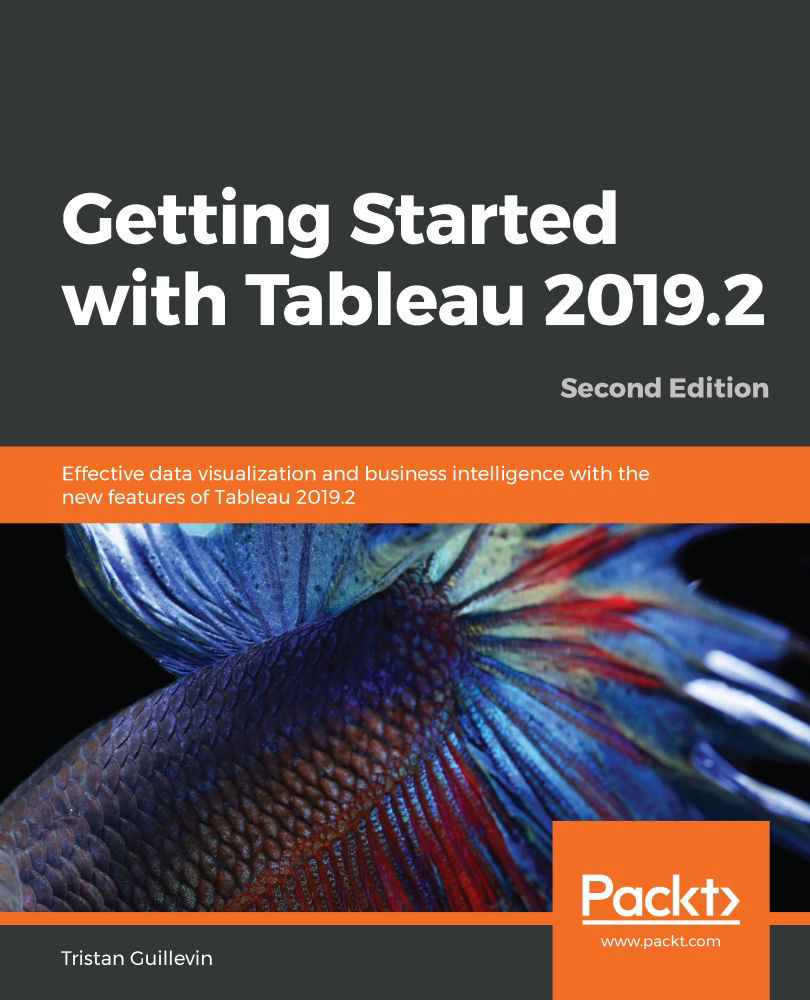Using multiple Measures
Until now, you've always used only one Continuous field (usually a Measure) at a time on the Rows or Columns shelf. Let's discover what happens when you use more than one.
If you use more than one Continuous field at a time in Rows or Columns, Tableau creates multiple axes, and the Marks shelf splits according to the number of Continuous fields (plus one for All). Each Marks shelf can have a different Mark type and properties.
Tip
If you change the Mark type or properties for All, all the Marks are affected.
Let's build an example together, as follows:
- Put the Continuous Quarter of Order Date in Columns, then Profit and Profit Ratio in Rows. The Marks shelf is split into three, one for SUM(Profit), one for AGG(Profit Ratio), and one for All, as you can see in the highlighted area:

- Click on the SUM(Profit) Marks shelf and change the Mark type to a Bar and the Color property to black as illustrated here:

Tip
Keep this visualization for the next section!
As you...