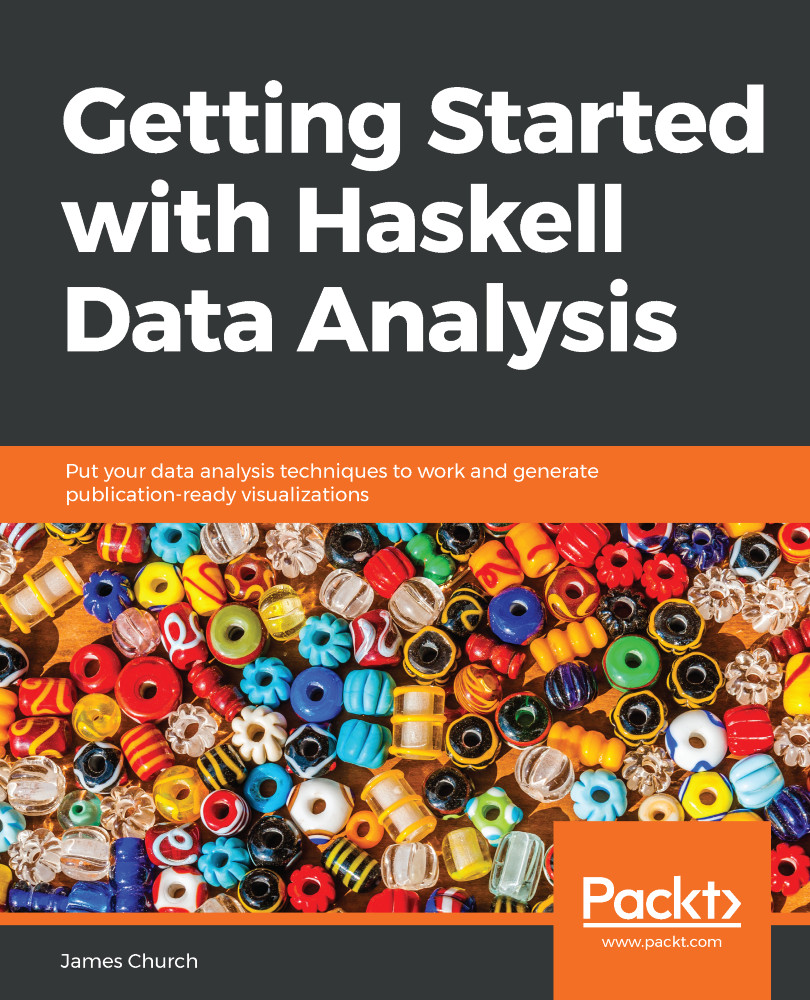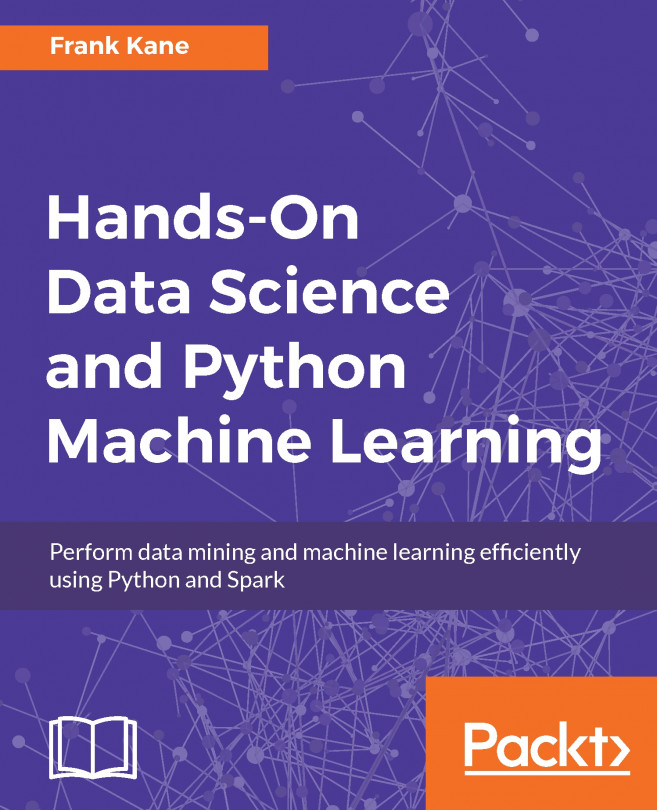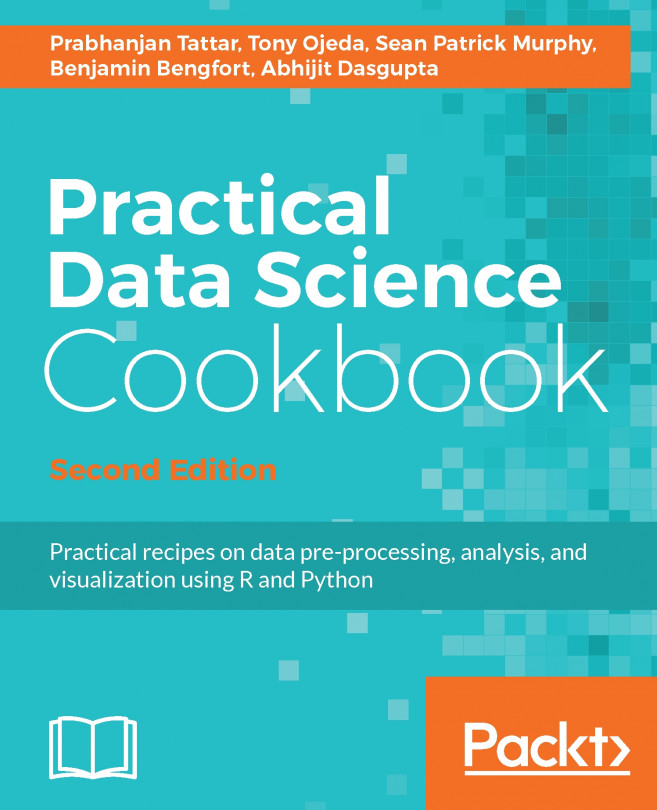In this section, we're going to cover two basic bits of regular expression syntax, and those are dots and pipes. So, to begin, we are going to install the regular expression library in Haskell, and we are going to introduce the dot and the pipe syntax. Let's find the Terminal, and we need to begin by installing the library, which can be done with the following command:

So, cabal install regex-posix will install our regular expression library. Now, once installed, let's go and create a new notebook, and dive in. We are going to name this notebook as RegexLearning. We need to import the Text.Regex.Posix library, so that we can access the =~ operator, which is necessary to look at regular expressions. Let's define a couple of strings in order to get us started:

As you can see, str1 is "one fish two fish red fish blue fish", the title...