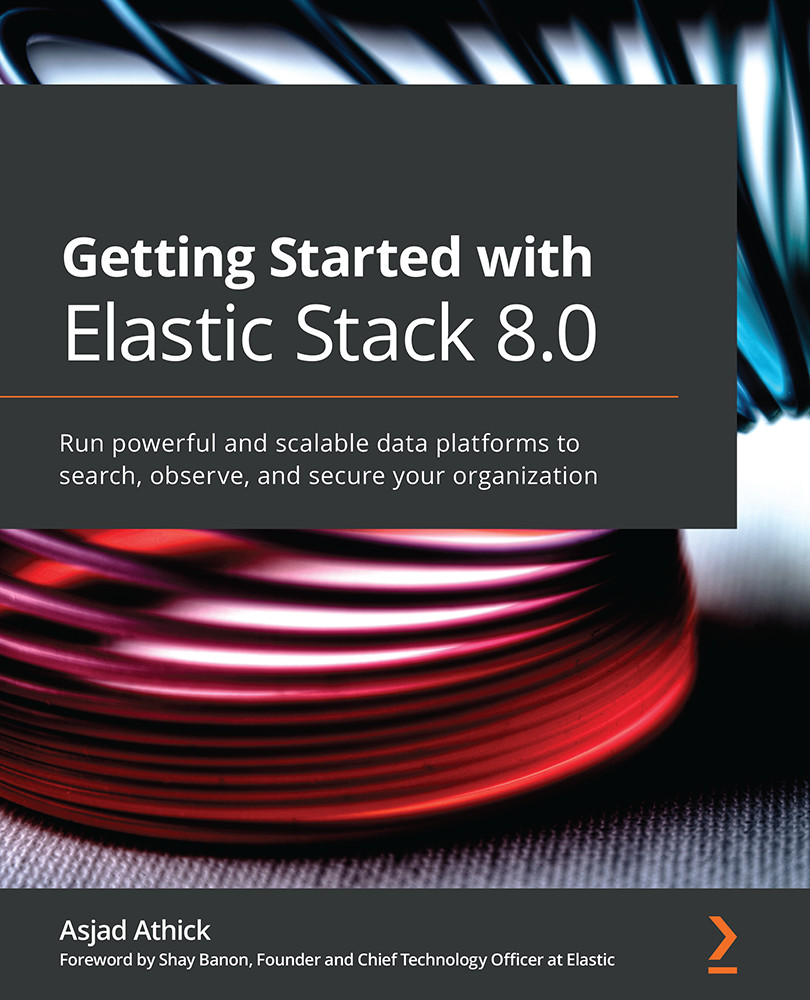Looking for anomalies in time series data
Given the logs in the webapp index, there is some concern that there was some potentially undesired activity happening on the application. This could be completely benign or have malicious consequences. This section will look at how a series of machine learning jobs can be implemented to better understand and analyze the activity in the logs.
Looking for anomalous event rates in application logs
We will use a single-metric machine learning job to build a baseline for the number of log events generated by the application during normal operation.
Follow these steps to configure the job:
- Open the machine learning app from the navigation menu and click on the Anomaly Detection tab.
- Click on Create job and select the
webappdata view. You could optionally use a saved search here with predefined filters applied to narrow down the data used for the job. - Create a single-metric job as we're only interested in the event...