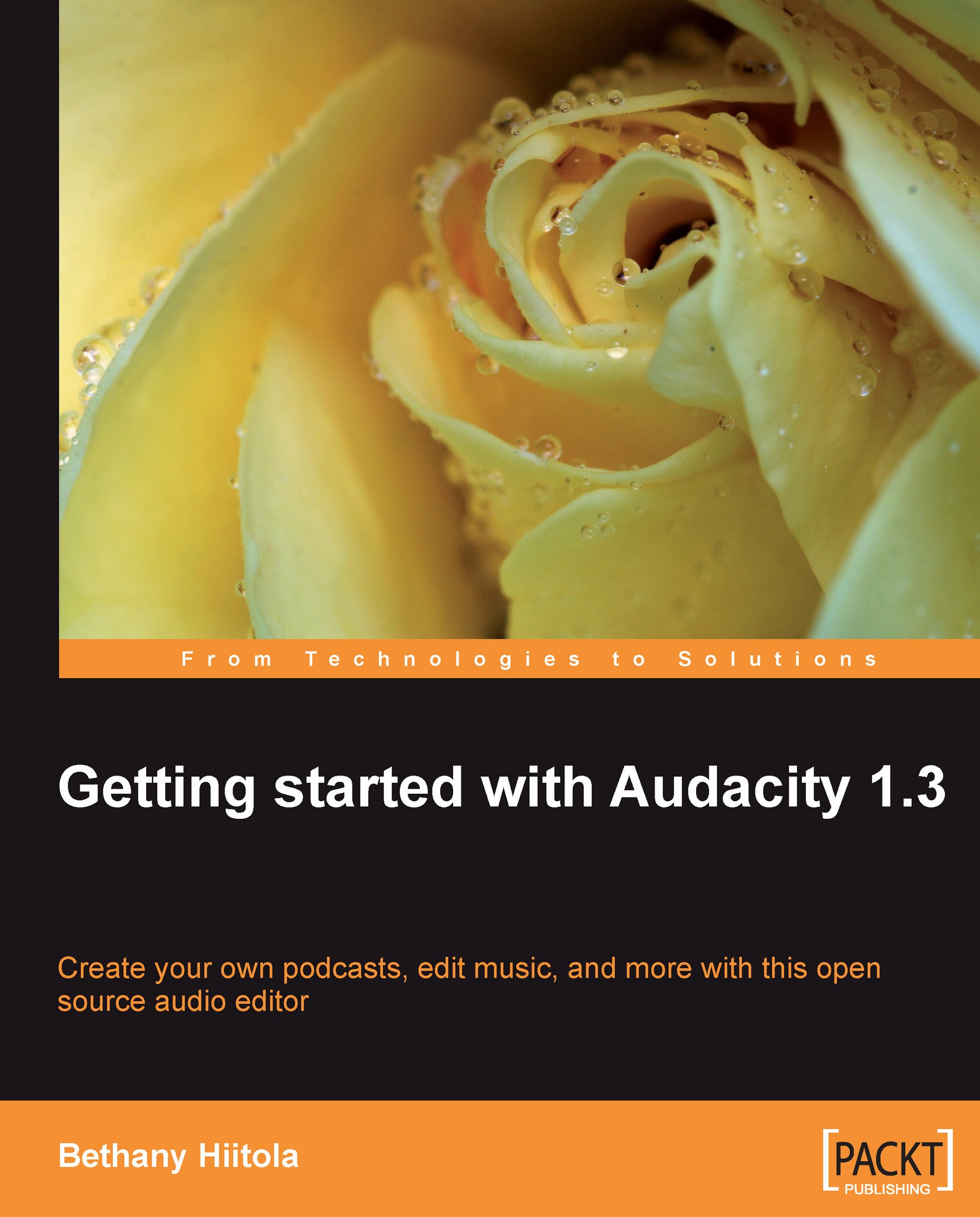Softening sibilants
Sibilant sounds are "s", "sh", and "ch" that hiss and seem a bit harsh in comparison to the rest of the audio track. The idea is to soften those specific sounds without ruining the sounds of your other consonants. Some people call this de-essing. There are a few effect plug-ins available to help lessen these sounds, such as Spitfish (http://www.digitalfishphones.com/main.php?item=2&subItem=5) combined with VST Enabler (http://audacityteam.org/vst/). But you can also do this manually in Audacity with just a few steps, which works well for shorter audio track editing.
Tip
Want to help minimize sibilant sounds BEFORE you record?
Before hitting the record button, hang your microphone above your head, or have it point slightly at your nose. That way, when you are recording, the sound waves aren't "hitting" the microphone at an angle that might create sibilants. Also, practicing your script a few times can help you sound more natural.
Open you Audacity project.
Listen to your...