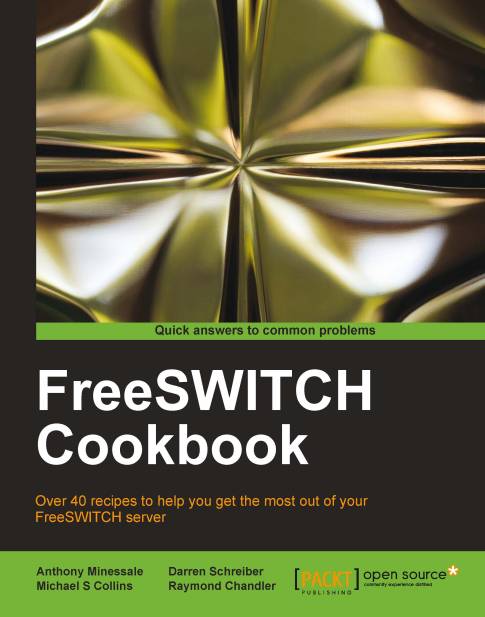Accessing voicemail
Voicemail is a very common feature for PBX systems. This recipe shows how to access voicemail for a user.
Getting ready
You will need at least one telephone registered on your system, although it is easier to test with two or more phones. Have another user call. The destination extension should let the call go to voicemail. The caller should leave a message and hang up. Once a message is left, the target phone can access voicemail.
How to do it...
The simplest way to access voicemail is to simply dial *98 on the phone. The system will ask for the user ID and then the password (by default the password is the same as the user ID). Let's assume that user 1001 is checking her voicemail messages. She would follow these steps:
Dial *98, wait for system to answer.
Enter the ID and press # (
1001#in our example).Enter the password and press # (
1001#in our example).New messages are automatically played.
Simply hang up the phone to exit from voicemail.
How it works...
The voicemail...