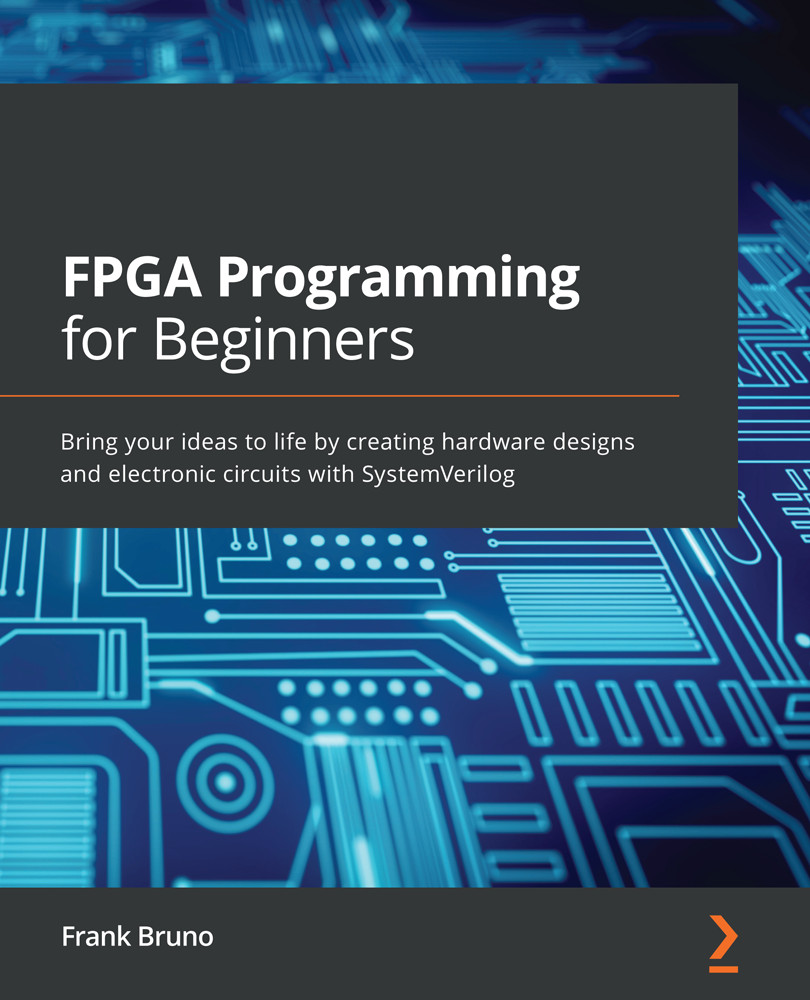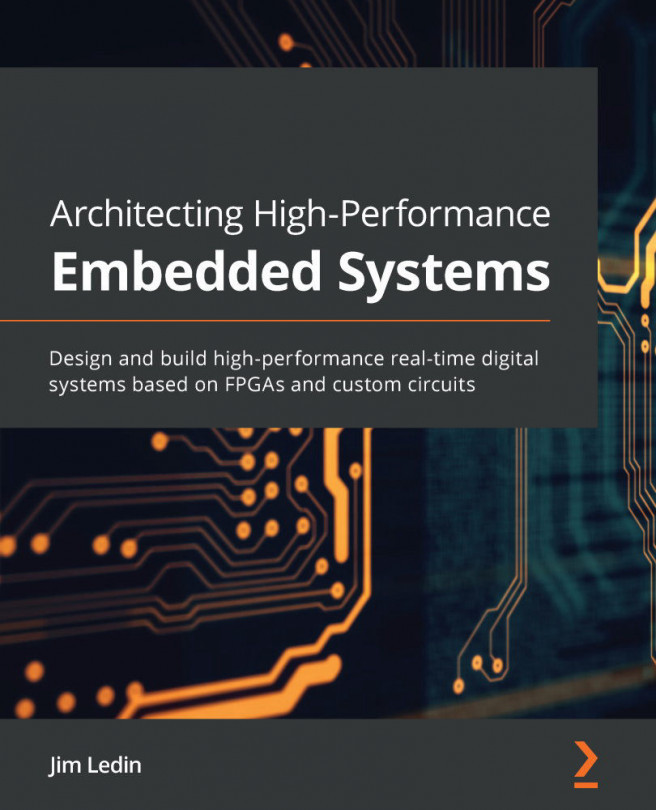Summary
In this chapter, we've seen how we can use our knowledge of SystemVerilog sequential and combinational elements to develop state machines. We've looked at two classical state machine designs and then developed a simple calculator using this knowledge. We also touched on some basic math as well as exploring how to develop an integer divider using SystemVerilog.
We looked at design reuse by implementing a package for our calculator and also reusing the leading ones detector we developed previously.
We briefly went over implementation of our state machine and saw at a high level how we can control our clock speed using a PLL so the design will run on the board.
With this knowledge, you can now look at expanding the calculator. We are currently only handling unsigned numbers. However, it wouldn't be that hard to make it handle signed numbers.
In the next chapter we are going to take a look at some of the board resources. We'll learn how to capture...