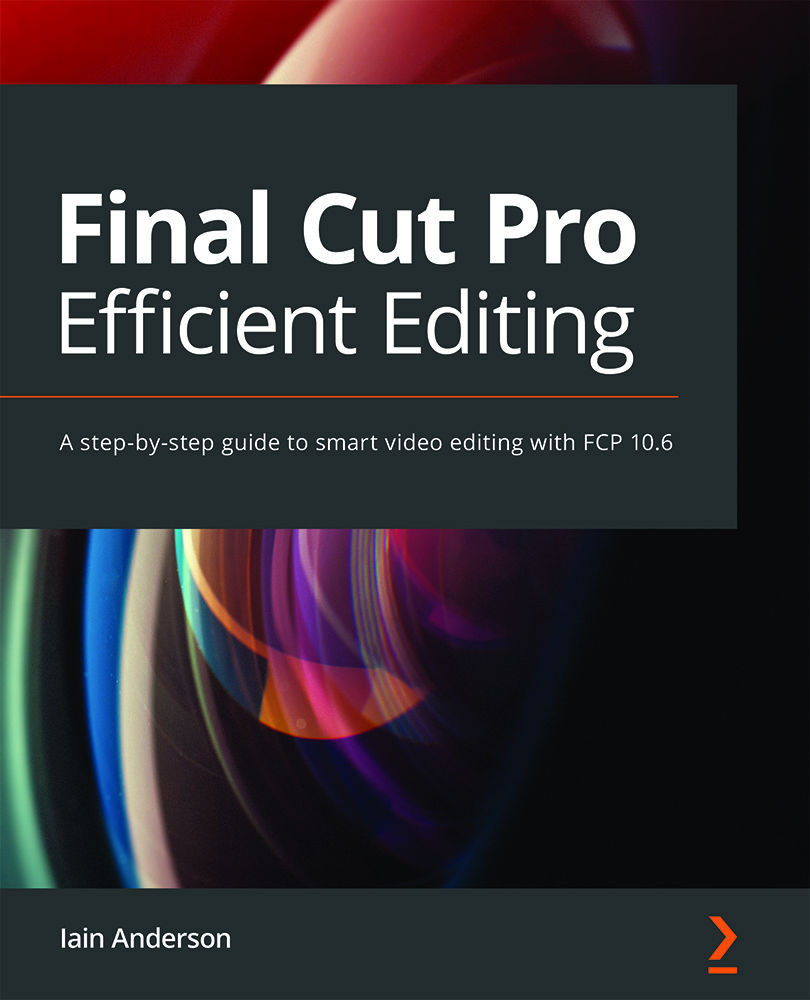Summary
You've learned about a number of ways to augment your videos with words, and backgrounds behind or between those words. Any time there's speech there should be captions, not just because it's a legal requirement in many countries but because it's the right thing to do. And besides captions, good titles can bring so much life to a video that it's simply disappointing to see so many videos that don't do titling well. This is largely because many other NLEs don't have the controls or integration that you can enjoy here, and if a fancy title means outsourcing or juggling another application, many editors don't bother.
Do bother! Clients will appreciate that extra effort, and, if used well, a few changes to the Custom title are enough to lift your lower thirds and bumpers way above the norm. Generators, especially if you explore the wild third-party world out there, allow you to perform all kinds of tricks with animated split screens and...