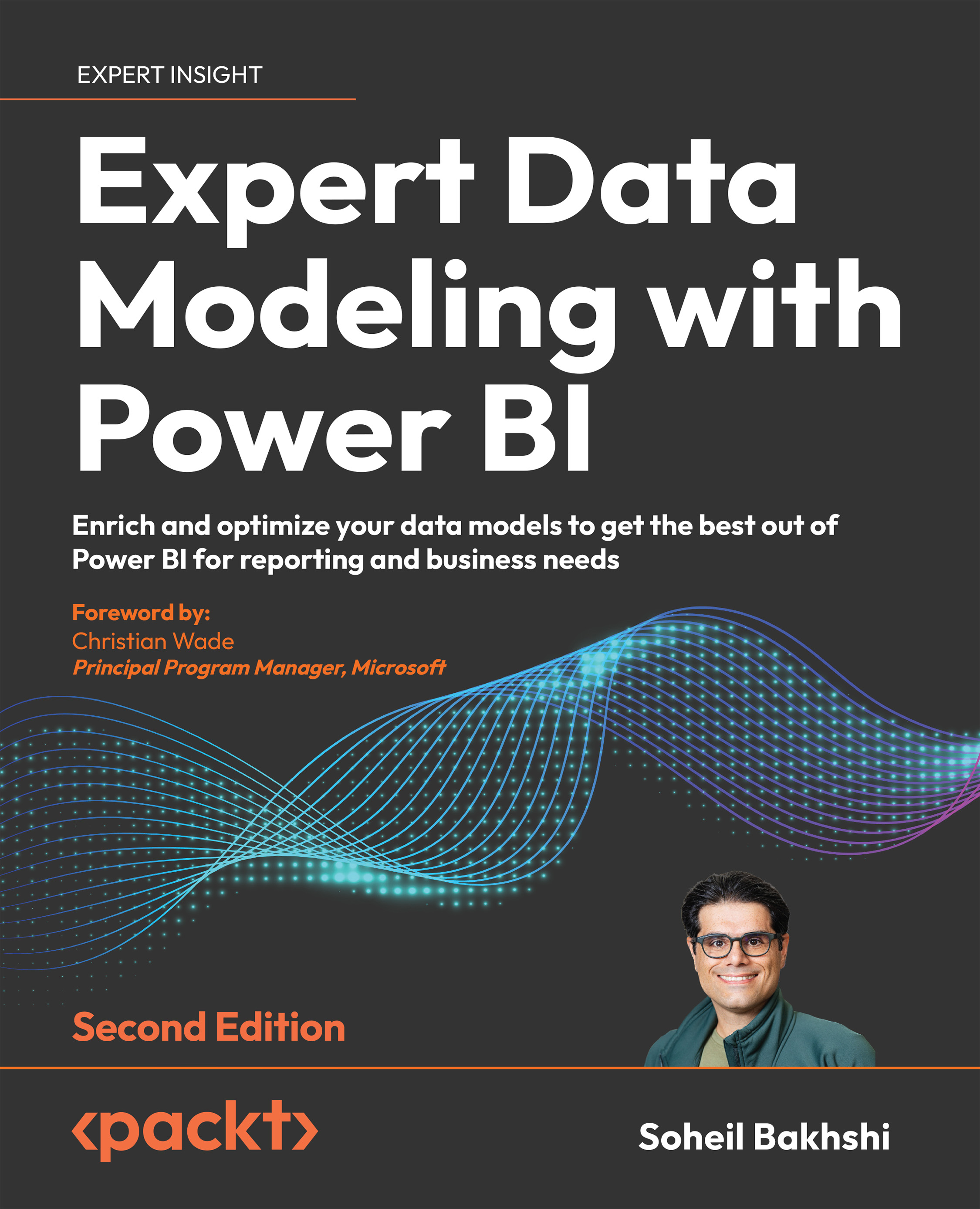Introduction to Data Modeling in Power BI
Power BI is not just a reporting tool to build sophisticated reports; it is a platform that supplies a wide range of features from data preparation to data modeling and visualization. It is also a very well-designed ecosystem, giving a variety of users the ability to contribute to their organization’s data analysis journey in many ways, from sharing datasets, reports, and dashboards to using their mobile phones to add some comments to a report, ask questions, and circulate it back to the relevant people. All of this is only possible if we take the correct steps in building our Power BI ecosystem. A very eye-catching and beautiful report is worth nothing if it shows incorrect figures or if the report is too slow to render, so the user does not have the appetite to use it.
One of the most critical aspects of building a good Power BI ecosystem is to get the data right. In real-world scenarios, you usually get data from various data sources. Getting data from the data sources and then preparing it are just the beginning. Then, you need to develop a well-designed data model that guarantees you always represent the correct figures supporting the business logic, leading to well-performing related reports.
In this chapter, we start learning about the different Power BI layers and how data flows between the different layers to be able to fix any potential issues more efficiently. Then, we study one of the essential aspects of Power BI implementation, data modeling. You learn more about the data modeling feature availabilities and limitations under various Power BI licensing plans. Finally, we discuss the iterative data modeling approach and its different phases.
This chapter covers the following main sections:
- Power BI Desktop layers
- What data modeling means in Power BI
- Power BI licensing considerations for data modeling
- The iterative data modeling approach