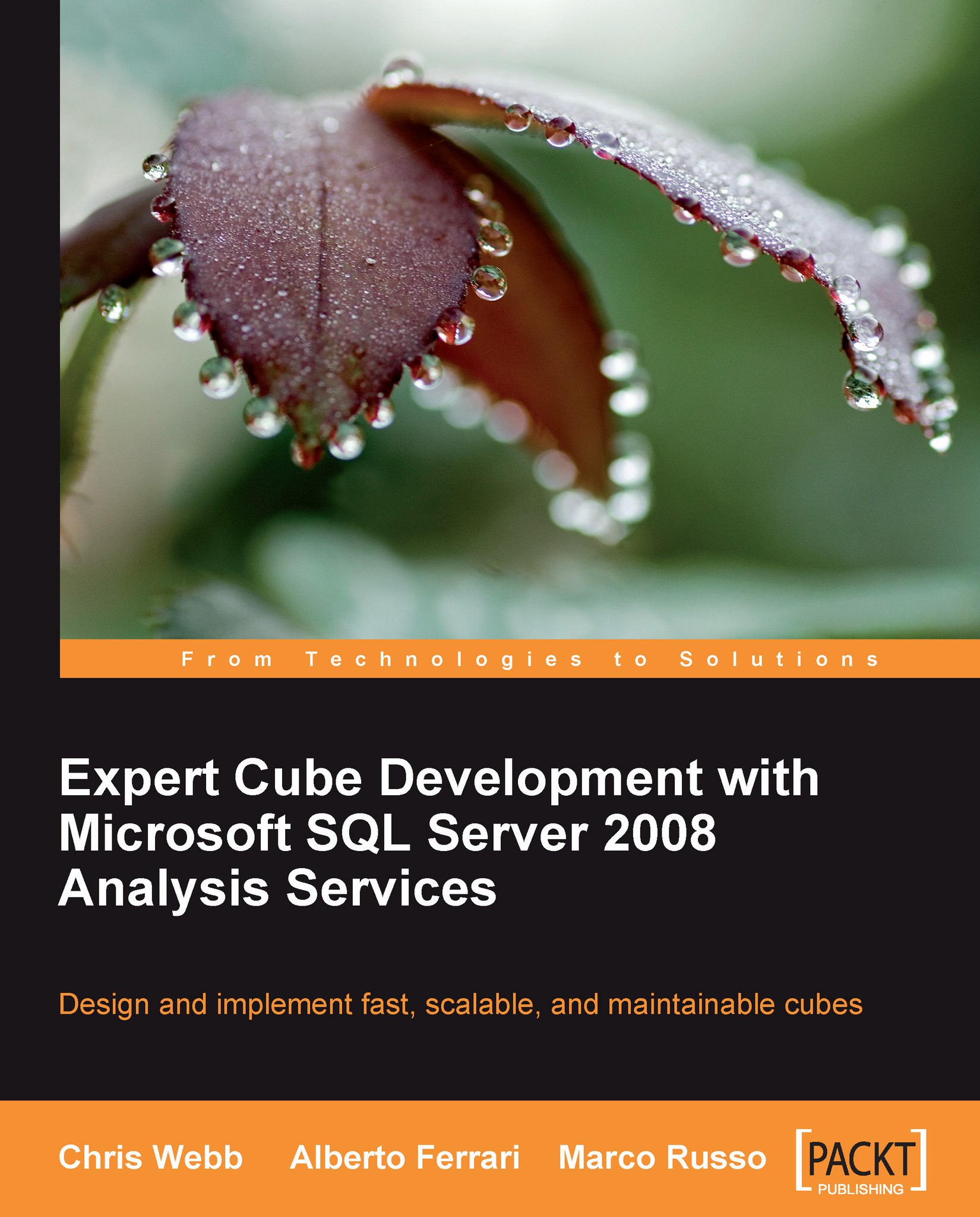Accessing Analysis Services from outside a domain
So far we've seen that, in order to let a user access a cube, that user needs to be a user on the same domain as Analysis Services. We have seen that roles are based on Windows users and groups, and that Analysis Services does not implement any other forms of authentication.
Nevertheless, it is possible to let users outside a domain access Analysis Services if we set up HTTP access via Internet Information Server (IIS). This method uses a DLL called MSMDPUMP.DLL that acts as a bridge between IIS and Analysis Services; when called, this DLL connects to Analysis Services and impersonates a Windows user, which can be a domain user or a local user on the server hosting Analysis Services and IIS. The DLL is placed in a virtual directory in IIS; the client application then connects to the DLL via IIS and IIS therefore handles the authentication. Using integrated Windows authentication is the recommended option, but it is also possible to use other...