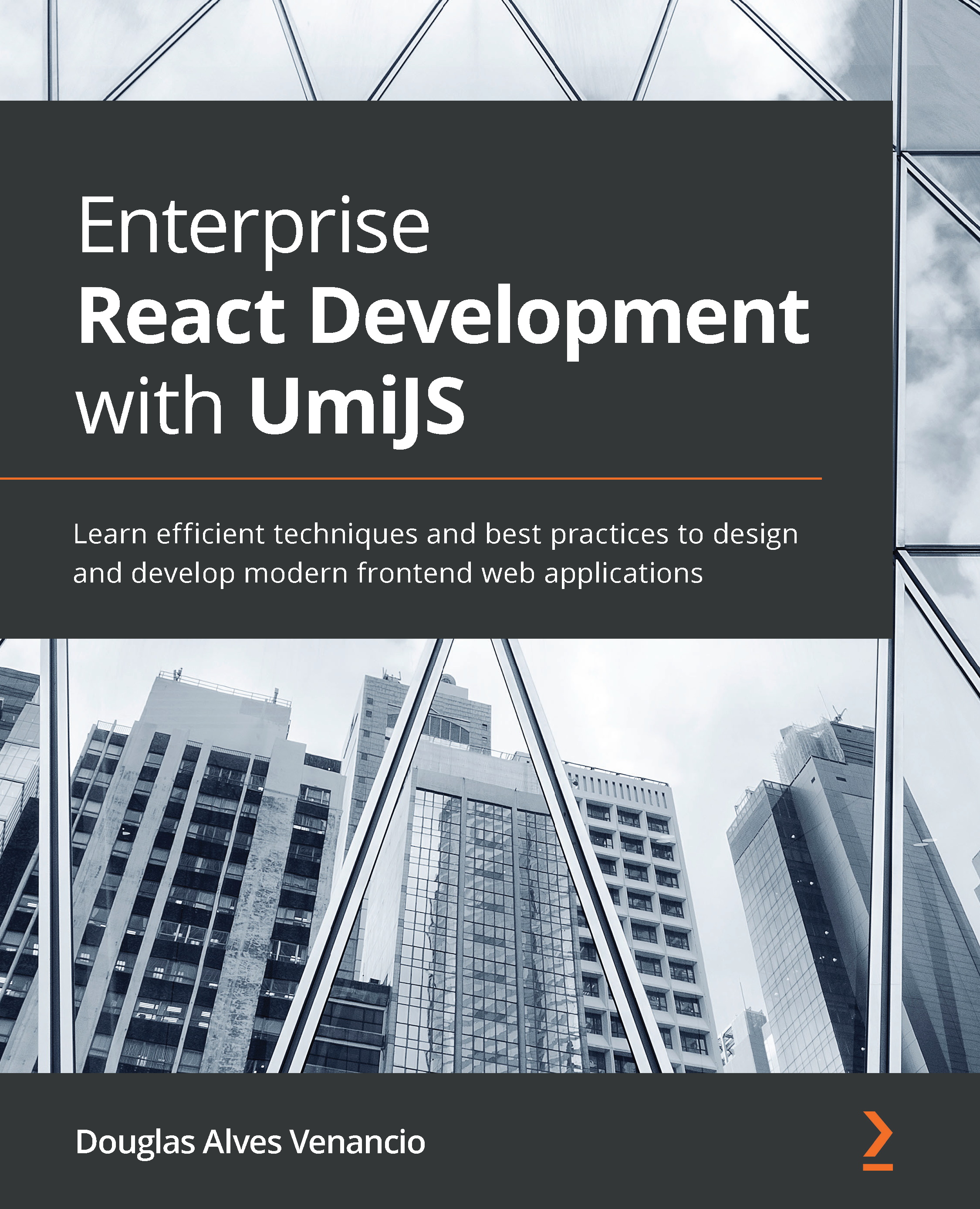Configuring ESLint and Prettier
In this section, we'll configure ESLint and integrate Prettier with ESLint to improve the code quality, and to prevent conflicts between these two tools.
ESLint is a tool for analyzing, fixing, and reporting inconsistencies and issues that can generate bugs in your code. This tool can format and improve the code quality with various plugins that implement the rules that meet your project's needs. You can read more about ESLint at https://eslint.org/.
Like Prettier and EditorConfig, ESLint also applies style rules to the code. In our scenario, where we use EditorConfig to override the IDE code style and Prettier to enforce a consistent code style by applying its own rules, we'll use only the code quality rules that ESLint offers. We could use only ESLint for code quality and formatting, but Prettier excels in code formatting and easily integrates with ESLint.
Before getting into the details about integrating Prettier and ESLint...