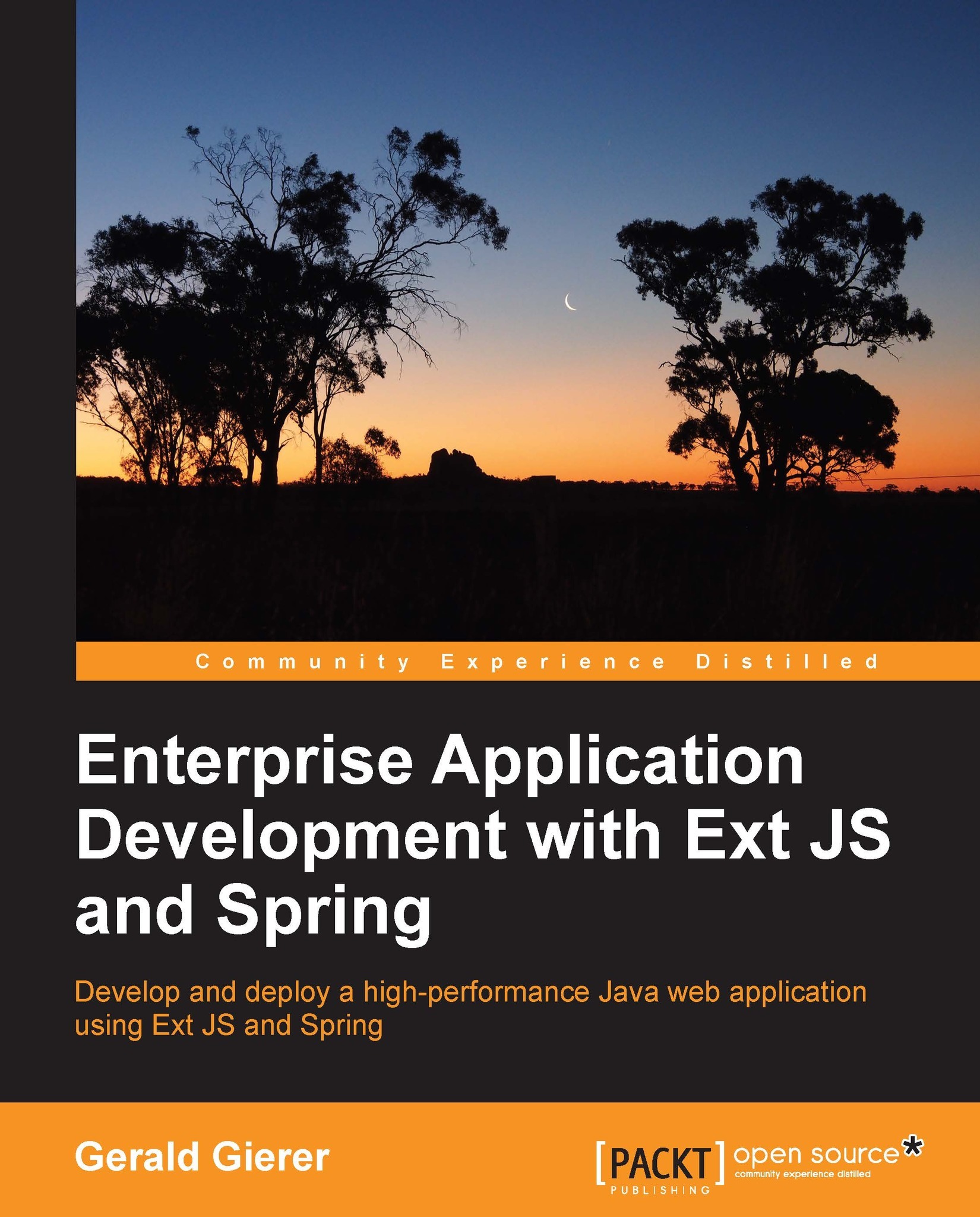The Ext JS 4 development environment
There are two core components required for Ext JS 4 development as follows:
The Sencha Cmd Tool: This is a cross-platform, Java-based, command-line tool that provides many options to help manage the lifecycle of your applications
Ext JS 4 SDK (Software Development Kit): This contains all source files, examples, resources, and minified scripts required for application development
We will now examine and install each of these components.
Installing Sencha Cmd
The Sencha Cmd Tool can be downloaded from http://www.sencha.com/products/sencha-cmd/download. The file is approximately 46 MB and needs to be unzipped before running the setup process.

Click on Next to view the License Agreement section. You will need to accept the agreement before clicking on the Next button:

The screen shown in the following screenshot prompts for an Installation Directory. We recommend that you install the Sencha Cmd Tool on a directory that is easily accessible (/Users/Shared/ for Mac...