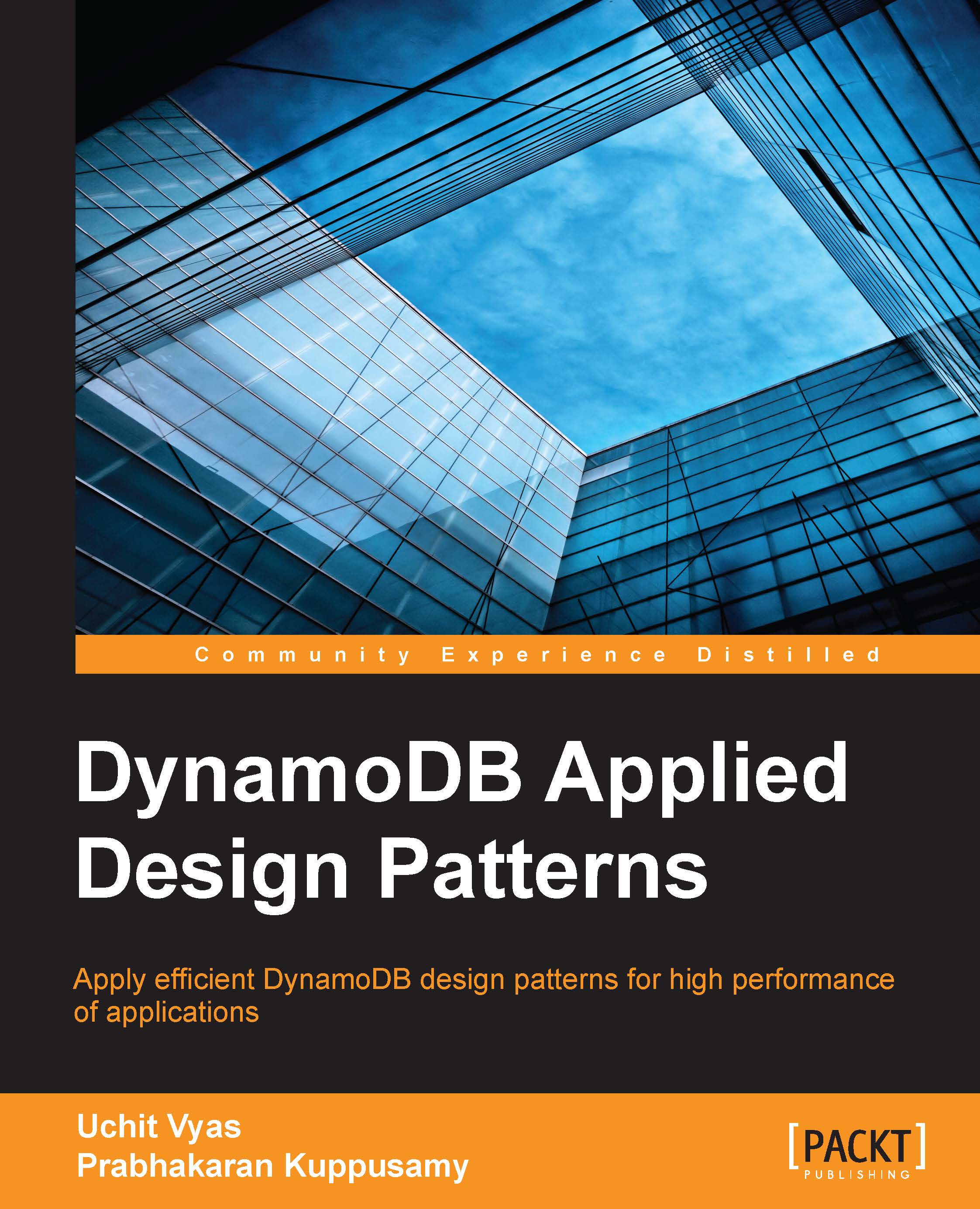The command-line interface
You can't beat classics, can you? Even though the previous two interfaces provide easy usage of DynamoDB, the command-line interface provides good flexibility and it makes life simple for advanced programmers by reducing the number of clicks; instead of using the management console or the Eclipse plugin for DynamoDB interaction, we can write some commands and program it to do certain redundant jobs.
To get the AWS CLI, go to the link shown in the following screenshot:

Visit https://s3.amazonaws.com/aws-cli/AWSCLI64.msi to download the AWS CLI setup. Once the installation is complete, go to the path in the command prompt (the path might differ based on the platform, in my case the path is C:\Program Files\Amazon\AWSCLI). Run the aws configure command to configure CLI with our AWS credentials.
Hitting Enter will ask for the following four options:

If we feel that any of the parameters have changed at all, type in aws configure again and provide the necessary details...