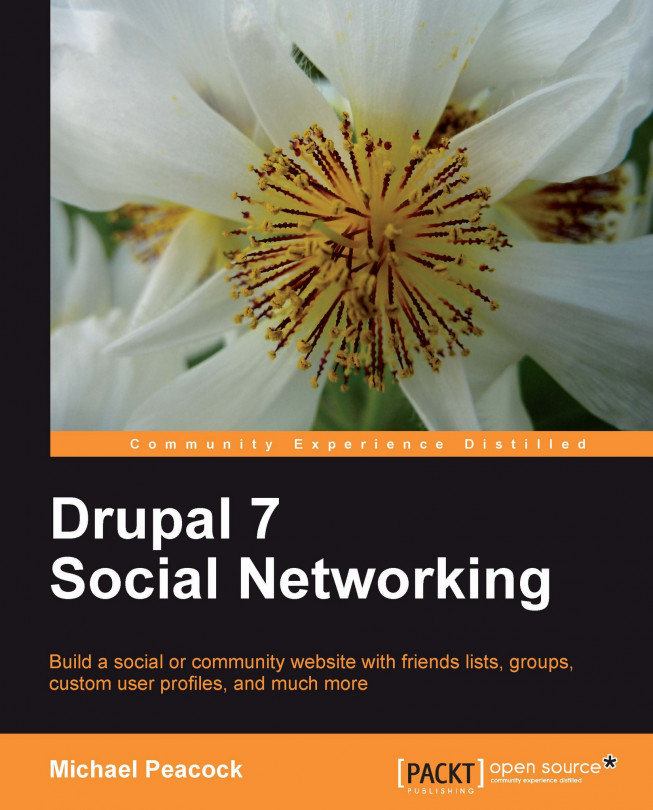Users, roles, and permissions
In Chapter 3, User Content: Contributions, Forums, and Blogs, we discussed the permissions and roles we would like to set up for our site, but we didn't look at how to actually set them up. Let's take a detailed look at users, roles, and permissions and how they all fit together.
Users, roles, and permissions are all managed from the People section of the administration area:

User management
Within the People section, users are listed by default on the main screen. These are user accounts which are either created by us, as administrators, or created when a visitor to our site signs up for a user account. From here we can search for particular types of users, create new users, and edit users—including updating their profiles, suspending their account, or delete them permanently from our social network.
Once our site starts to gain popularity it will become more difficult for us to navigate through the user list. Thankfully there are search, sort, and filter features...