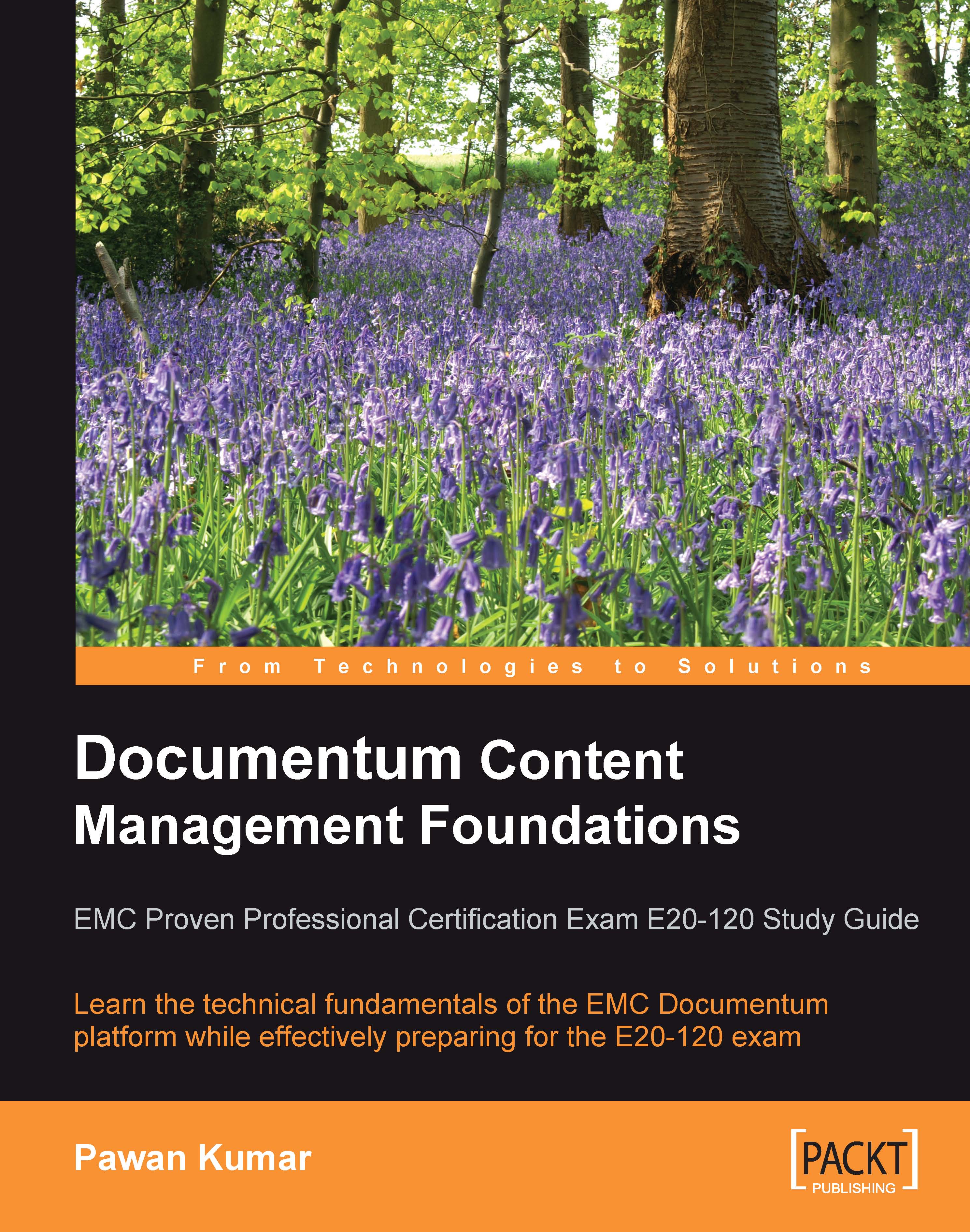Managing DocApps
In a typical development cycle, a DocApp is created in a development repository. When the customizations are ready to be tested, the DocApp is archived (also said to be serialized) onto the file-system. Then the DocApp archive is used to install the DocApp in a test environment.
This process is repeated until the customization is considered ready for prime time. At this point, this DocApp archive can be installed in a production repository. If the customization is a part of a product, the DocApp archive is included in the product distribution.
Creating and Modifying DocApps
DocApps are created and managed via Documentum Application Builder (DAB). A Superuser privilege is required for creating a DocApp. The following screenshot shows the main screen of DAB with an open DocApp. The left pane organizes the contents of the DocApp. The status bar at the bottom shows information about the state of the connection to the repository.

The primary purpose of a DocApp is to package objects...