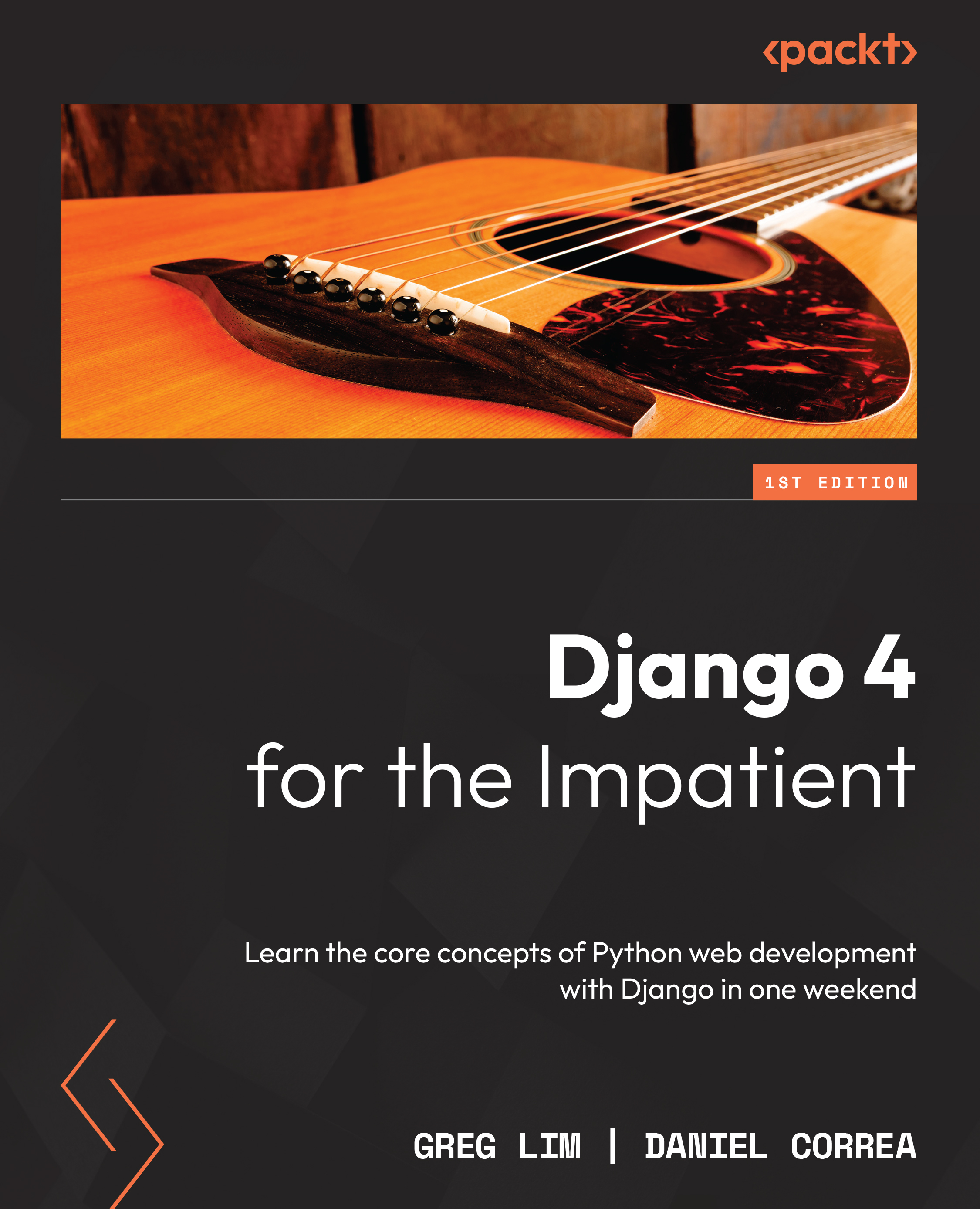Cloning our code on to PythonAnywhere
PythonAnywhere is a web-hosting service (https://www.pythonanywhere.com/). You can host, run, and code Python in the cloud. It also offers some free services, which we will use.
The steps to deploy an existing Django project on PythonAnywhere can be found at https://help.pythonanywhere.com/pages/DeployExistingDjangoProject/, but I will go through them with you here.
Now that we have our code on GitHub, we will have PythonAnywhere retrieve our code from there:
- First, create a beginner free account in PythonAnywhere here: https://www.pythonanywhere.com/registration/register/beginner/.
- In PythonAnywhere, click on Dashboard | New console | $ Bash to access its Linux Terminal (Figure 12.7):
Figure 12.7 – Creating a new console
- This will open a Bash console. Back in your GitHub repository, click on Code and copy the URL to clone (Figure 12.8):
Figure 12.8 – Copying...