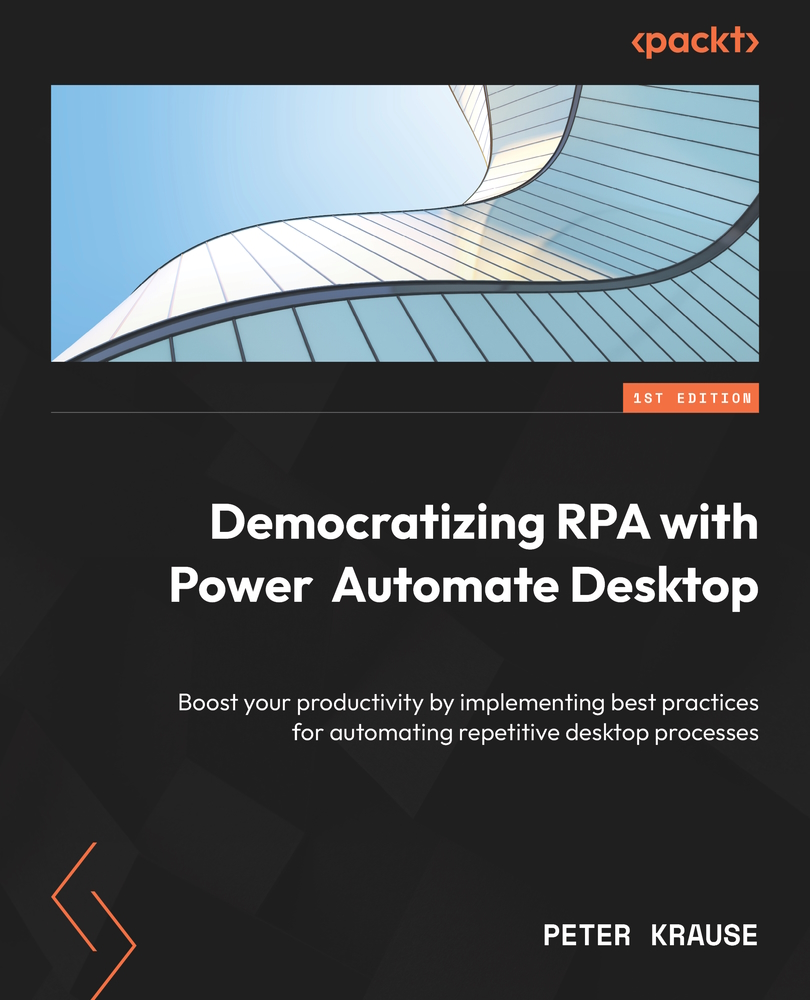Automating Microsoft Office
In the previous chapters of this book, we used almost all Office products in our examples. We used Excel and Outlook in the introductory example in Chapter 1, while in the last two chapters, we saw how Microsoft Access and PowerPoint can be used as part of UI automation. While the latter concept can be used in conjunction with mouse and keyboard actions to include any application, there are dedicated PAD actions for Outlook and Excel that can be used within flows. We’ll take a closer look at these action groups in this section.
Automating Outlook with actions
Being able to integrate Outlook into PAD can be very helpful in many situations. As already seen in our example in Chapter 1, it is possible to receive many emails or attachments of the same nature, move them to a specific folder, save them, and even reply if necessary. Another scenario could be that you retrieve messages from a support address, for example, and use that information to...