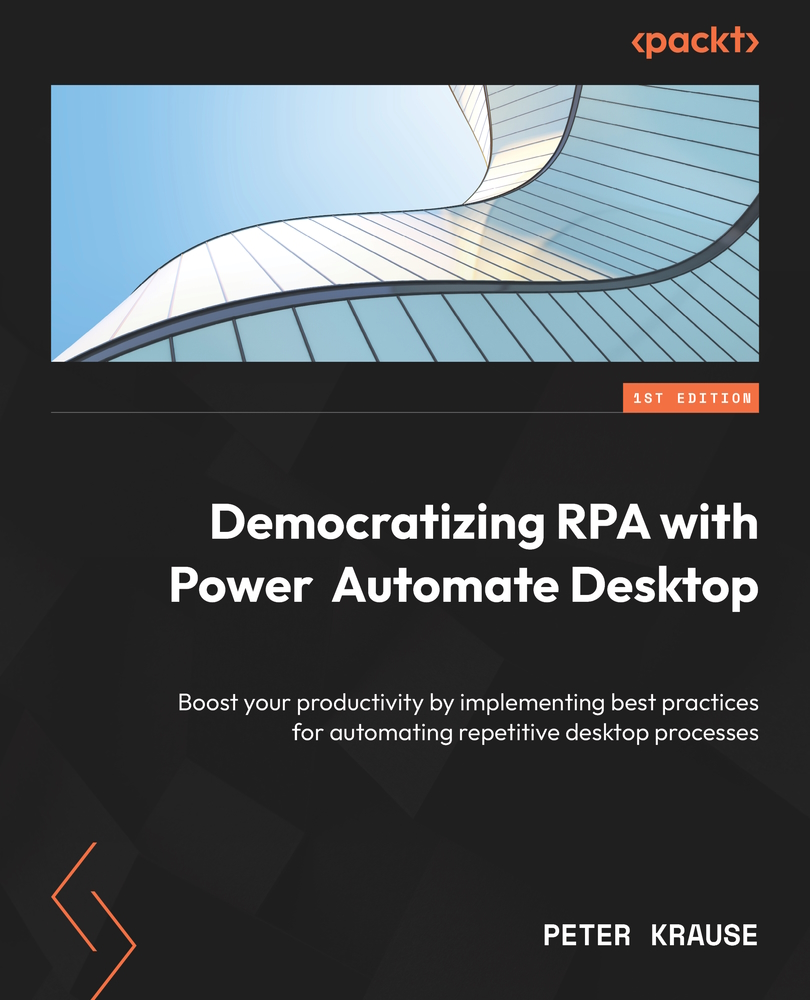Global menu options
We already touched upon the menu bar in the previous chapter. These functions can be very valuable when we are editing a flow. Let’s take a look at the most important menu options:
- File | Save / Save As…: Save a flow or create a copy by using the Save As… option and provide a new name for the flow.
- Edit | Undo / Redo: These are well-known options that allow you to undo or redo any action in the designer. This is also very useful if you accidentally delete an action.
- Edit | Select all / Clear selection / Invert selection: One or more actions in the workspace can be selected. If you click on one action, it becomes selected. Holding down the shift key and selecting another action will result in all the actions in between will also be selected. This group of actions can now be deleted, activated or deactivated, or even moved together to some other position in the workspace. These menu options deal with this selection.
- Edit |...