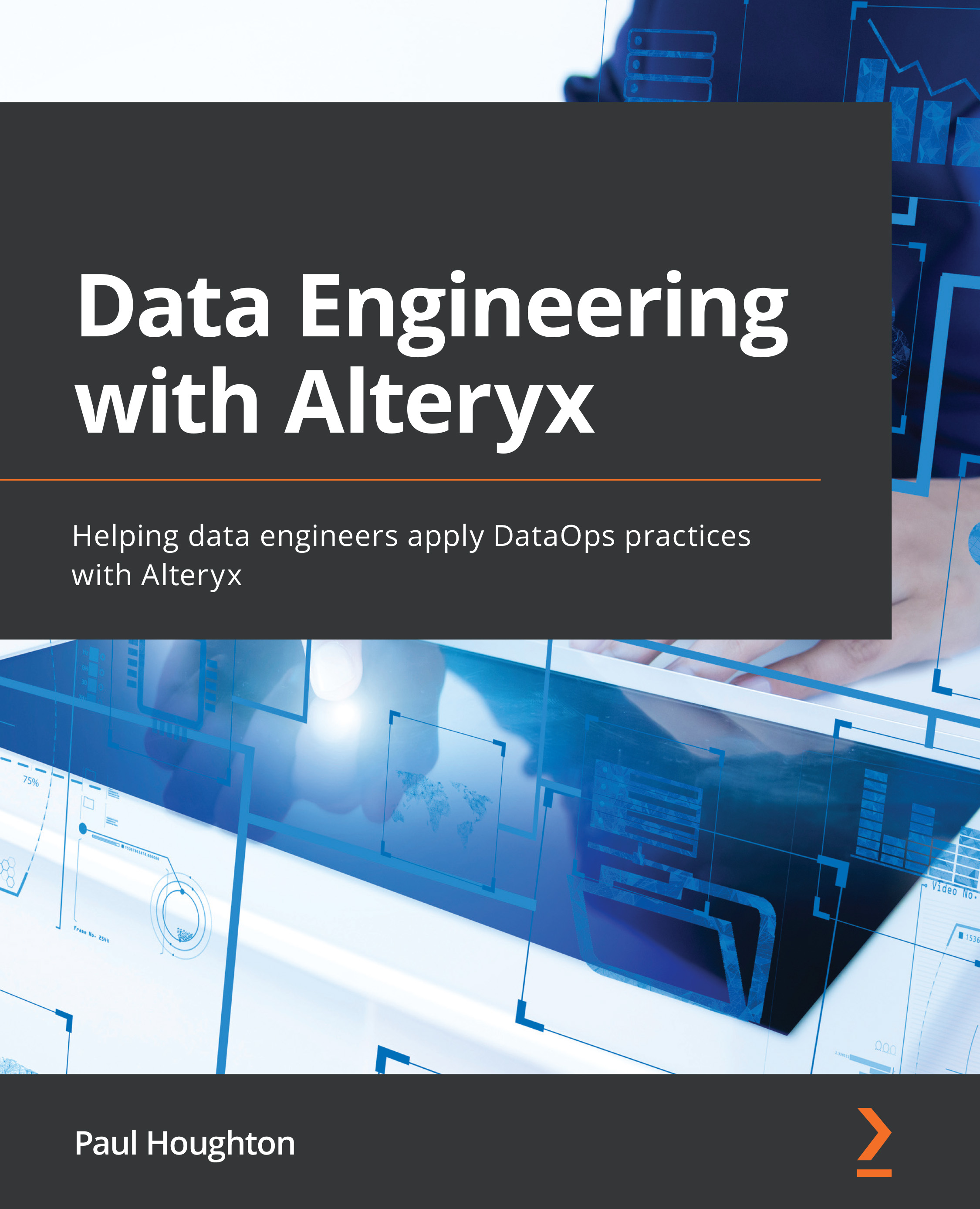Technical requirements
In this chapter, you will need access to Alteryx Designer for creating workflows. We will also see how to output to other BI tools, such as Tableau and PowerBI. This output is not core to the Alteryx experience, but can extend the capabilities into an interactive visual analysis platform. You can find the example workflows in the book's GitHub repository here: https://github.com/PacktPublishing/Data-Engineering-with-Alteryx/tree/main/Chapter%2007.
Finally, the datasets we will be using for this section are all part of the Alteryx install. You can find them in the Alteryx sample data folder. By default, it is located at C:\Program Files\Alteryx\Samples\data.
The other way to find the folder location is by navigating to the Help option in the menu bar of Alteryx and clicking on Sample Datasets, which you can see in the following screenshot:
Figure 7.1 – Location of the sample data from the help menu
Let's get started...