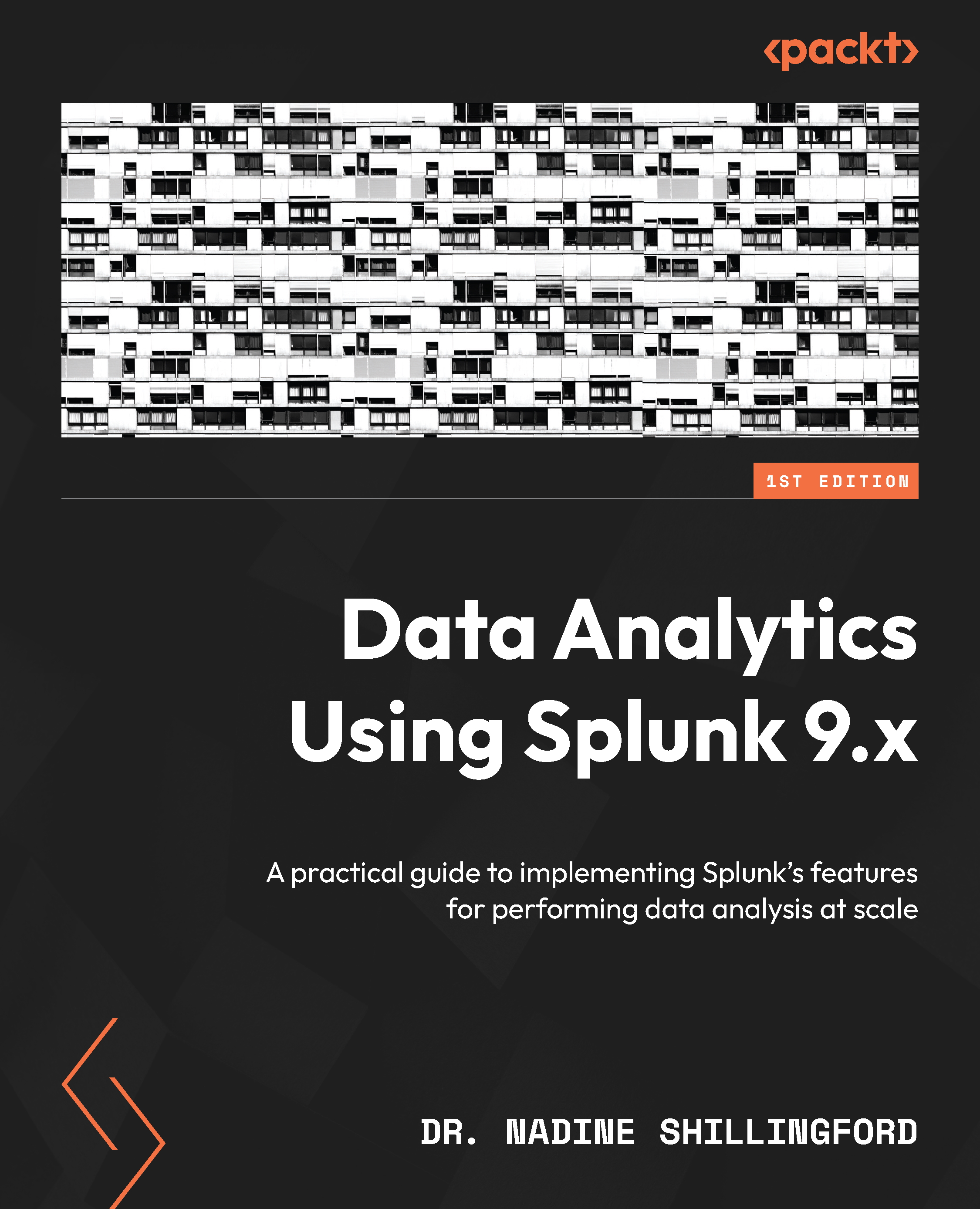Improving performance
In this section, we will look at several best practices that can help improve our Splunk experience. We will explore useful backend and search time practices, including efficient search syntax, setting limits, and other interesting methods.
We can increase the efficiency of Splunk on the backend by implementing some simple configurations and practices:
- Follow the memory and CPU recommendations from Splunk. Refer to the current Splunk documentation to ensure that your servers meet Splunk’s recommendations.
- Ensure that the operating system supports the version of Splunk you plan to use. Universal forwarders work on a range of operating systems. However, the current Enterprise License only works on the latest Linux (x86 64- bit) kernel versions, Windows Server (2022, 2016, and 2019), and Windows 10 (x86 64-bit). Splunk also runs on AWS instances (as we saw in Chapter 2, Setting Up the Splunk Environment). Containerized solutions such as Docker...