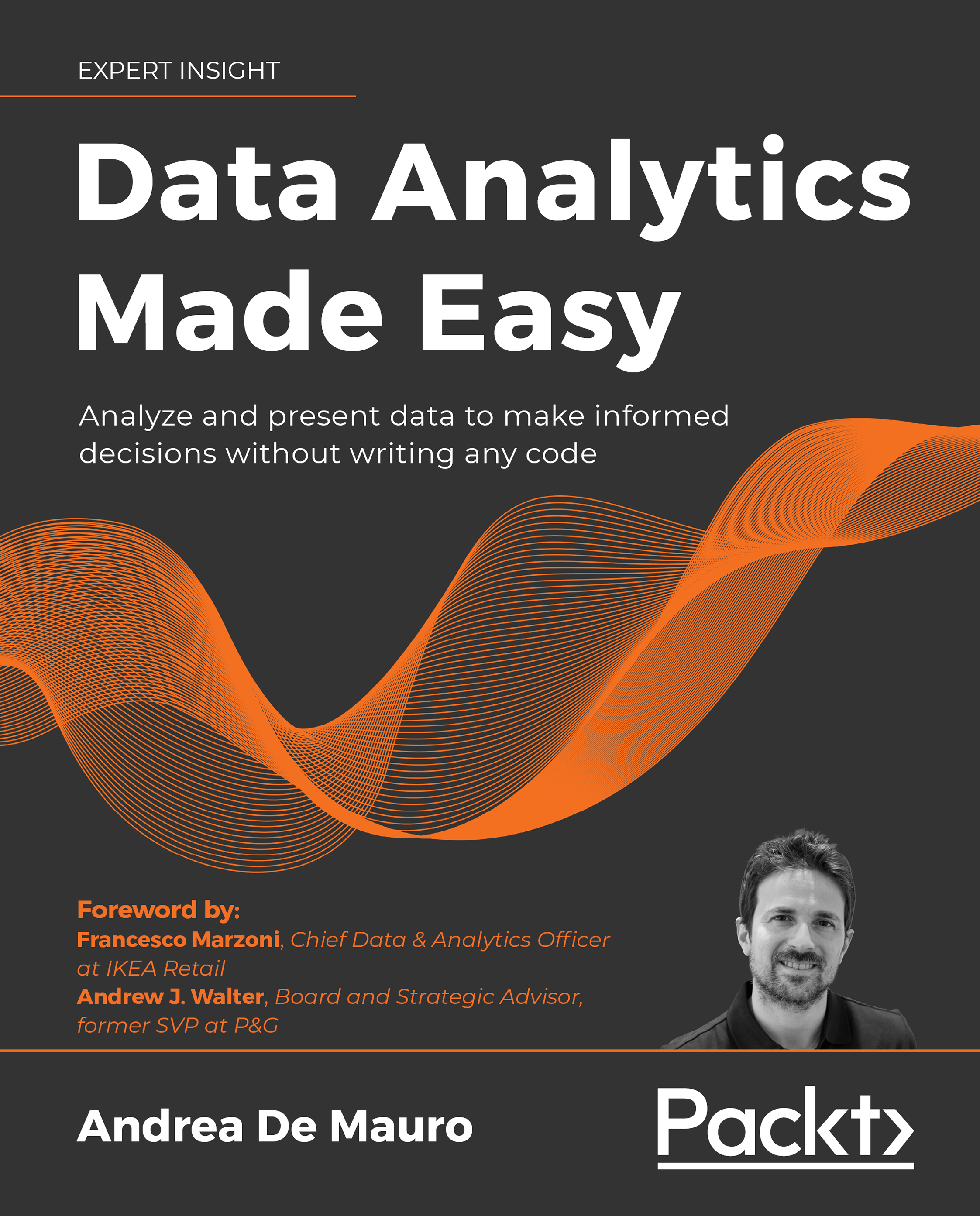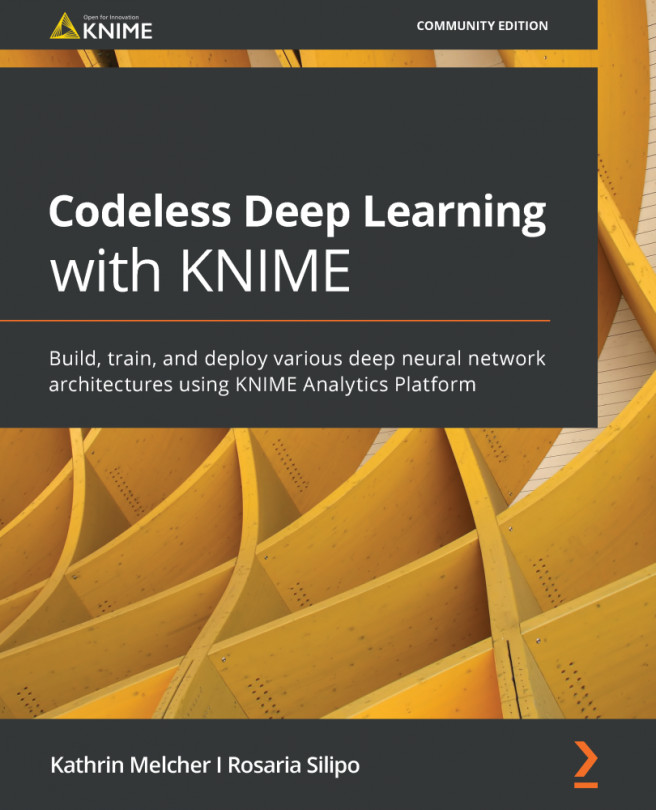Getting started with Tableau
Founded as a Stanford University spin-off, Tableau has pioneered in the data visualization arena for nearly two decades and is now regarded as one of the leading business intelligence platforms. Its straightforward drag-and-drop user interface, the integration with many data platforms, and its highly customizable, high-quality chart types have made Tableau very popular among business professionals, analysts, and data journalists.
Similar to Power BI, Tableau comes in different versions. In this chapter, we will use Tableau Public: this is a free desktop application (you can download it from public.tableau.com) that has nearly all the functionalities included in the full version (called Desktop Professional) but also a couple of important limitations. First, it relies on local data, so you cannot connect to remote data sources. Additionally, the public version lets you save your result solely on the public Tableau server, which is open to everyone: this...