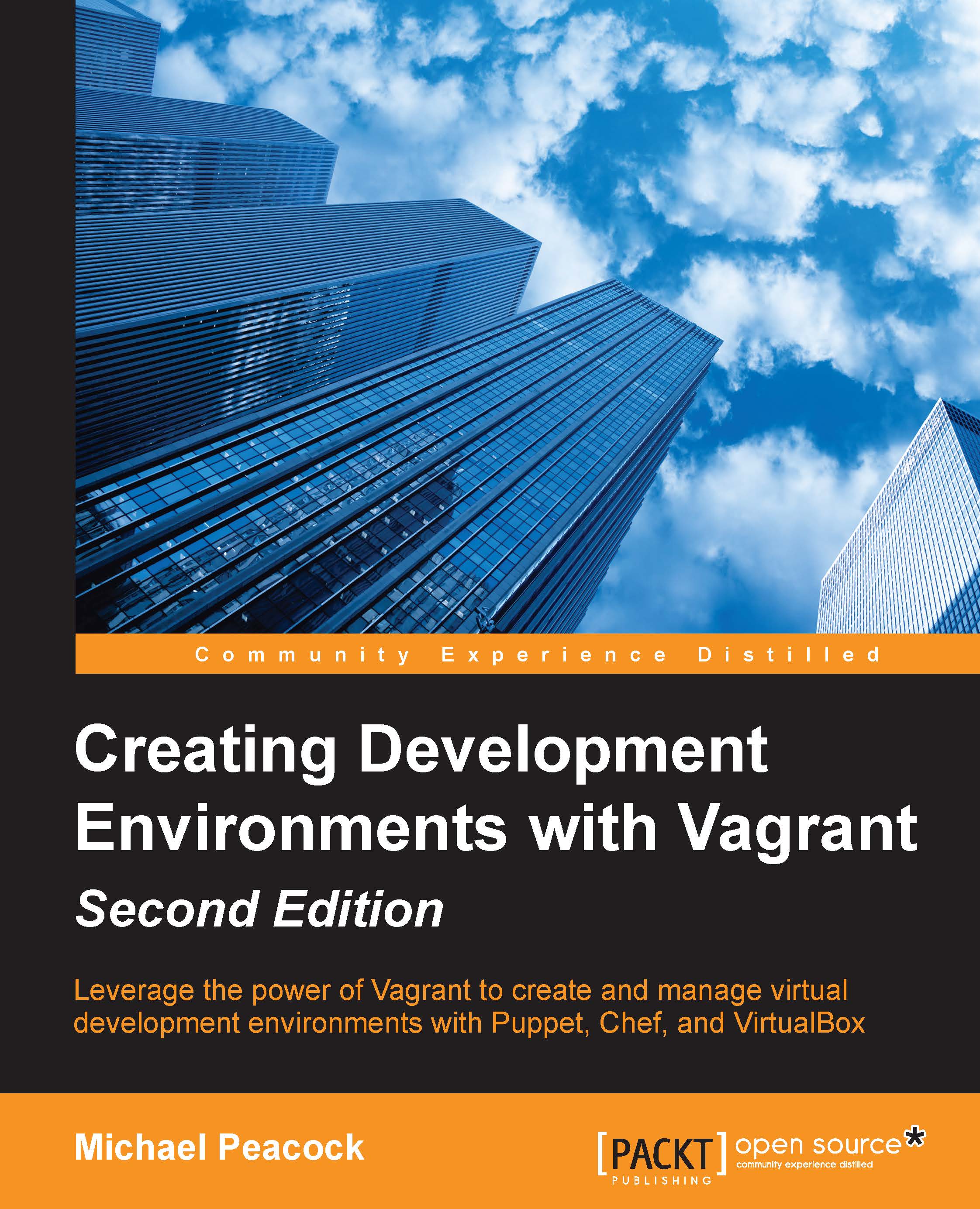Managing Vagrant-controlled guest machines
The virtual machines, which Vagrant controls for us, still need to be managed and worked with. We have seen that we can start a Vagrant project with vagrant up. Let's learn more about this command, and see how to perform other operations on our new virtual machine.
Powering up a Vagrant-controlled virtual machine
As we have just seen, we can power up a virtual machine using the vagrant up command. With this command, Vagrant will first check whether a Vagrant environment has already been set up. If a previously suspended environment is found, it will resume that environment.
If the environment was not previously suspended, Vagrant then checks whether the base box has already been downloaded onto the machine. If it hasn't, it will download it, as it did for us when we booted our project with the precise64 box for the first time.
Vagrant will then perform the following actions:
Copy the base box (remember, base boxes are managed globally on our host computer...