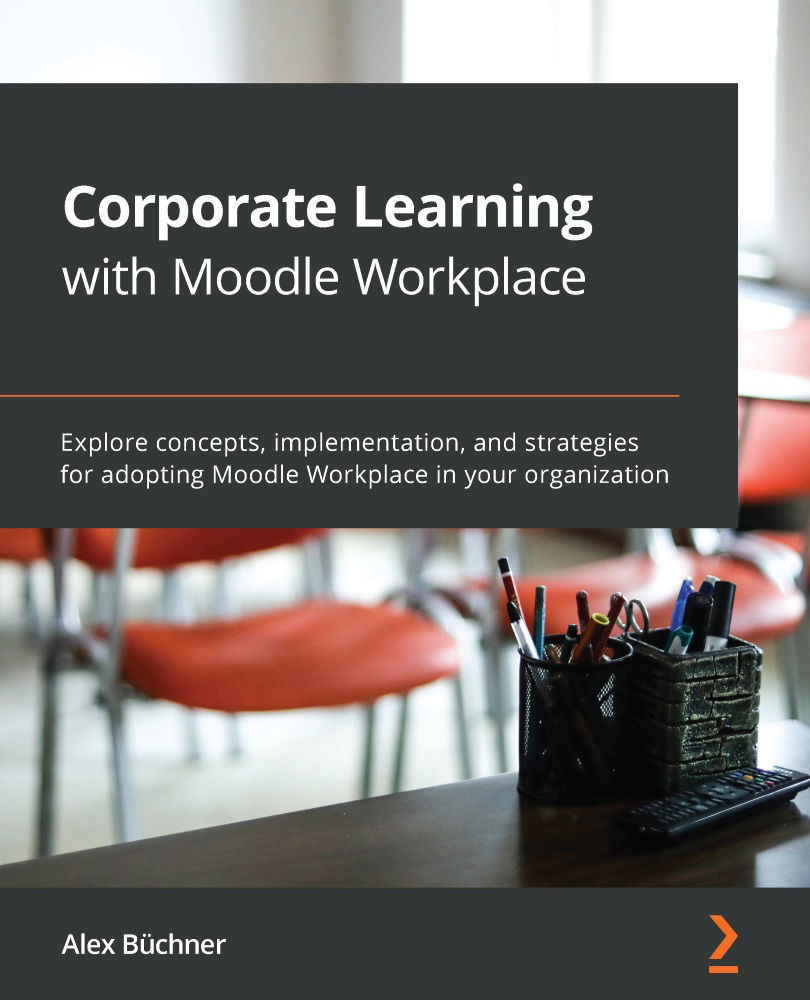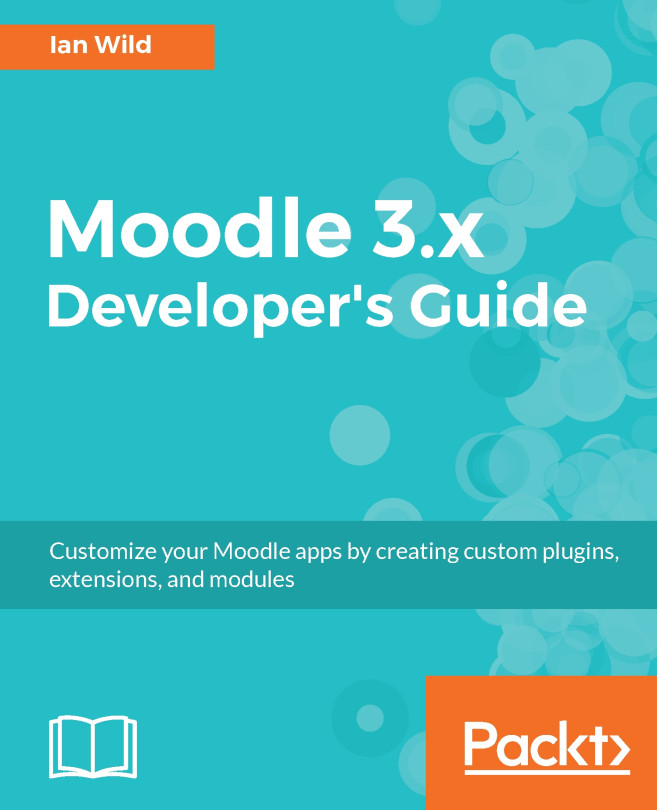Chapter 12: Migrations
Moving data and elements between tenants and sites is a potentially time-consuming and error-prone task. Moodle Workplace's powerful migration tool expedites and simplifies this process, as we will see in this chapter.
First, we will cover the fundamental concepts of the migration tool. This will provide you with an overview of the different available import and export migrations and also outline the typical migration workflow.
Next, we will deal with the migration tool's intricacies, which covers exporting and importing data. We will also have a closer look at the versatile command-line interface, which is used to automate processes at the system level.
Finally, we will deal with synchronizing HR data and user provisioning, which is critical when configuring your setup in order to synchronize user-related data between your HR system and your learning management system. You will become familiar with the different options available for keeping...