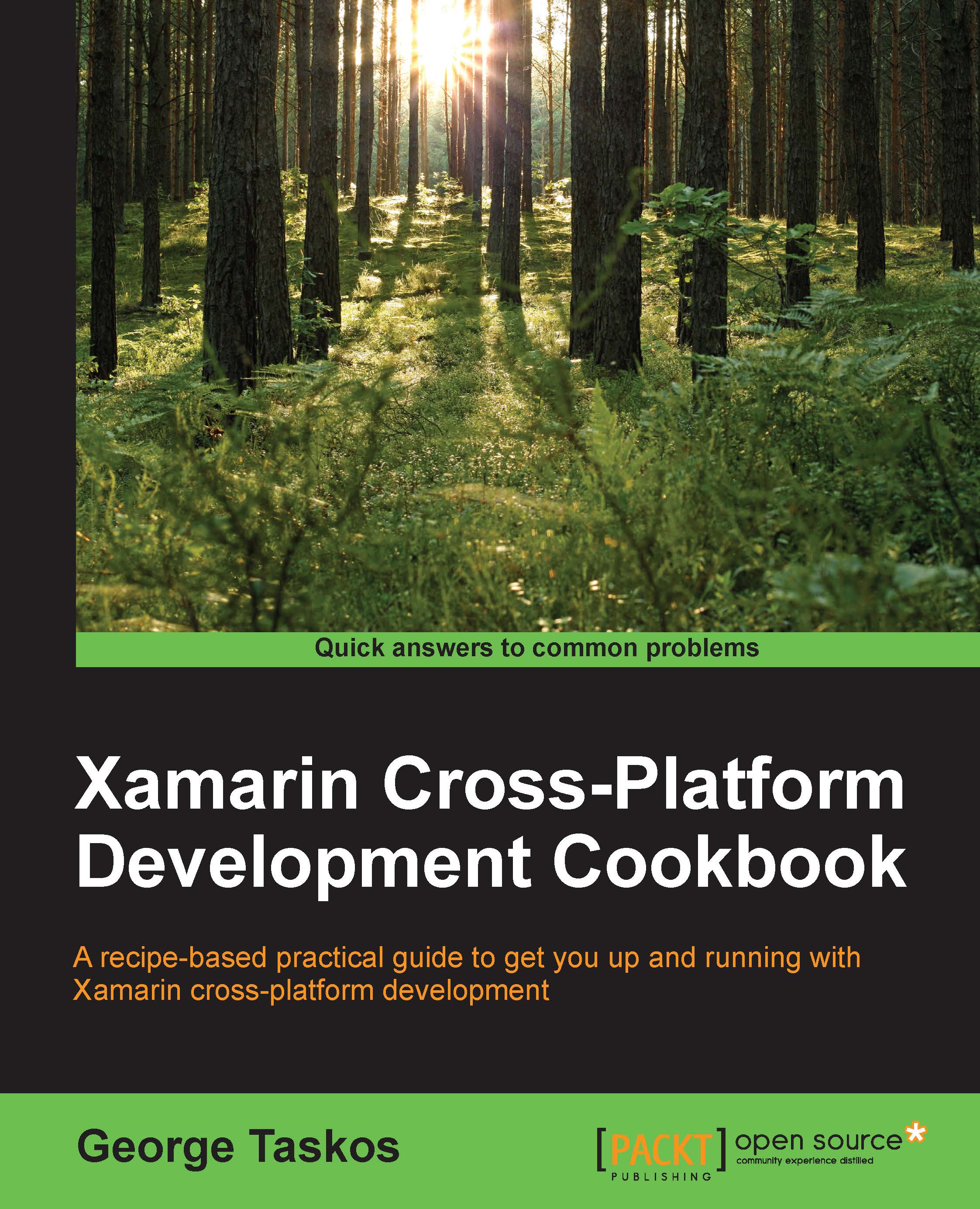Using the Citrix® Director 7.6 platform
In the presence of huge VDI architectures, it can be hard to find standard and advanced information about the generated desktop instances, the configured users, and the relations that may occur between these two objects. Citrix Director is a useful web console that helps system administrators to easily find information about the status and the operation of a desktop infrastructure.
Getting ready
To use Desktop Director, you need an already installed and configured XenDesktop 7.6 architecture because of its necessity to interface with your Active Directory domain. You also need to configure and use a user name that is able to read your AD structure.
How to do it…
In this section, we will explain the Citrix Director platform and the way to use it:
- Connect to the Delivery Controller machine, hit the Windows + C key combination, and search for the Citrix Director icon in the Citrix software section. Click on the icon to run the software.
- On the...