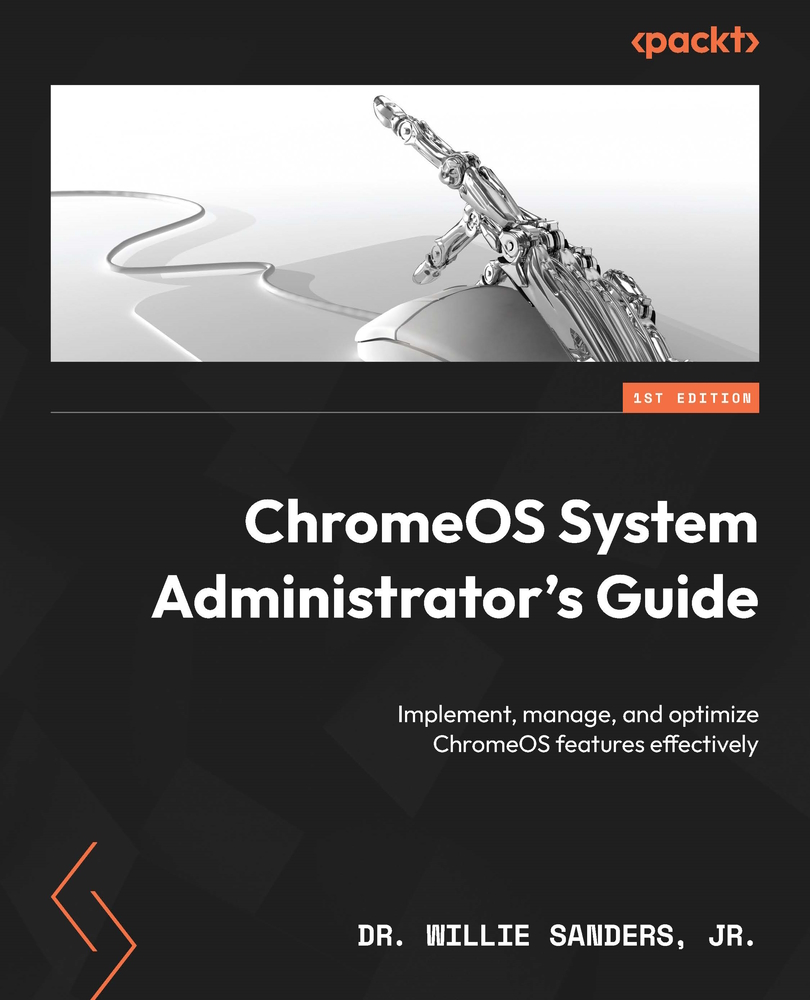Summary
The addition of the LDE to ChromeOS has taken an already powerful operating system platform to the next level. In this chapter, you learned how enabling the advanced functionality of Linux on top of ChromeOS can turn it into a device that advanced computer users can leverage to perform major technical tasks. You learned how to enable the LDE, access the Linux command-line Terminal, configure the LDE’s permissions, and back up/restore its files. Additionally, you explored the process of managing Linux’s access to system storage and enabling ADB and port forwarding for app testing and development.
In the next chapter, you will continue to build on our command-line experience by learning the essentials of the Chrome Shell, also known as Crosh.