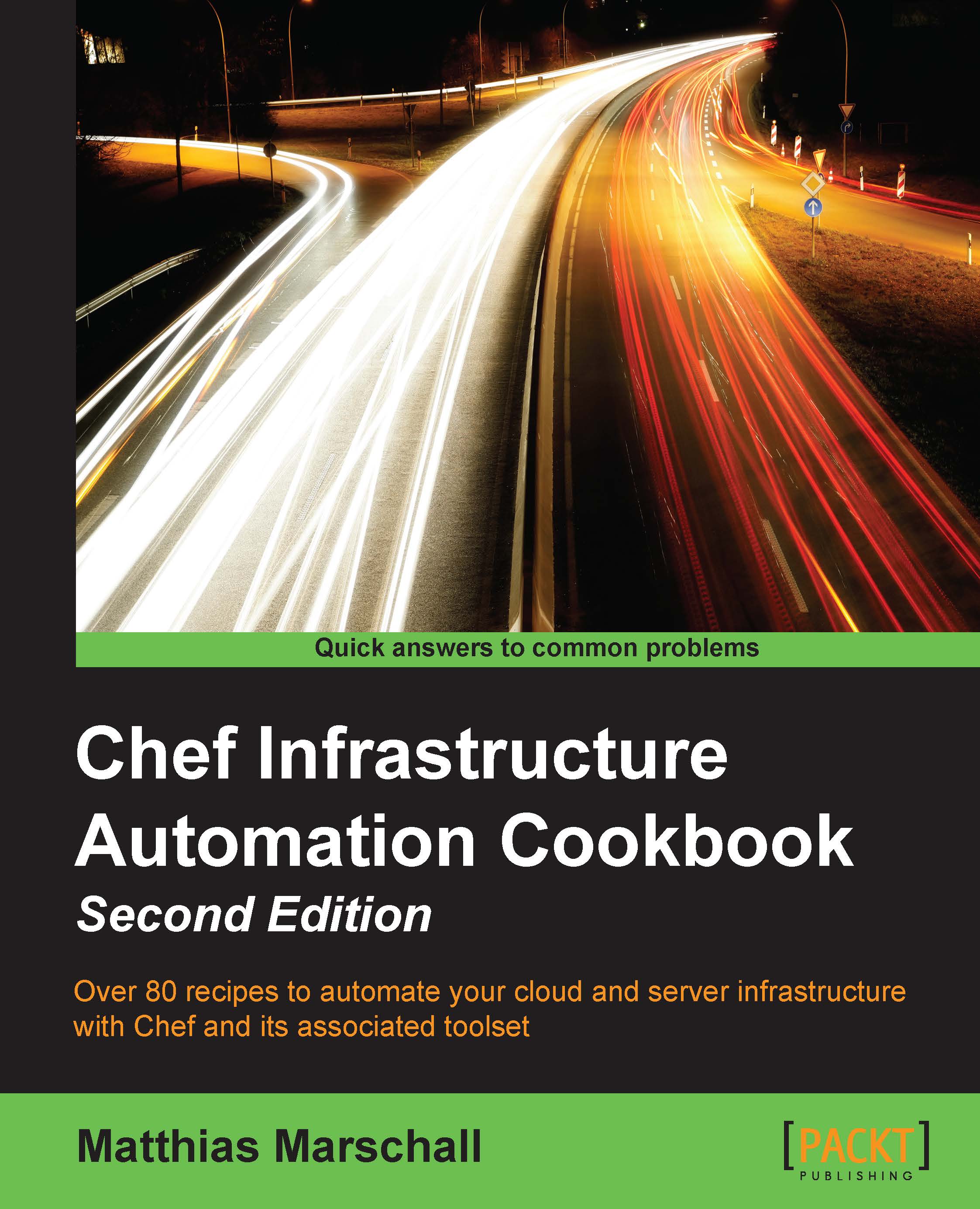Enabling passwordless sudo
You have secured your sshd so that your users can only log in with their own user accounts, instead of root. Additionally, you made sure that your users do not need passwords, but have to use their private keys for authentication.
However, once authenticated, users want to administer the system. That's why it is a good idea to have sudo installed on all boxes. Sudo enables non-root users to execute commands as root, if they're allowed to. Sudo will log all such command executions.
To make sure that your users don't need passwords here, you should configure sudo for passwordless logins. Let's take a look at how to do this.
Getting ready
Make sure that you have a cookbook named my_cookbook and that the run_list of your node includes my_cookbook, as described in the Creating and using cookbooks recipe in Chapter 1, Chef Infrastructure.
Create Berksfile in your Chef repository including my_cookbook:
mma@laptop:~/chef-repo $ subl Berksfile
cookbook 'my_cookbook', path: ...