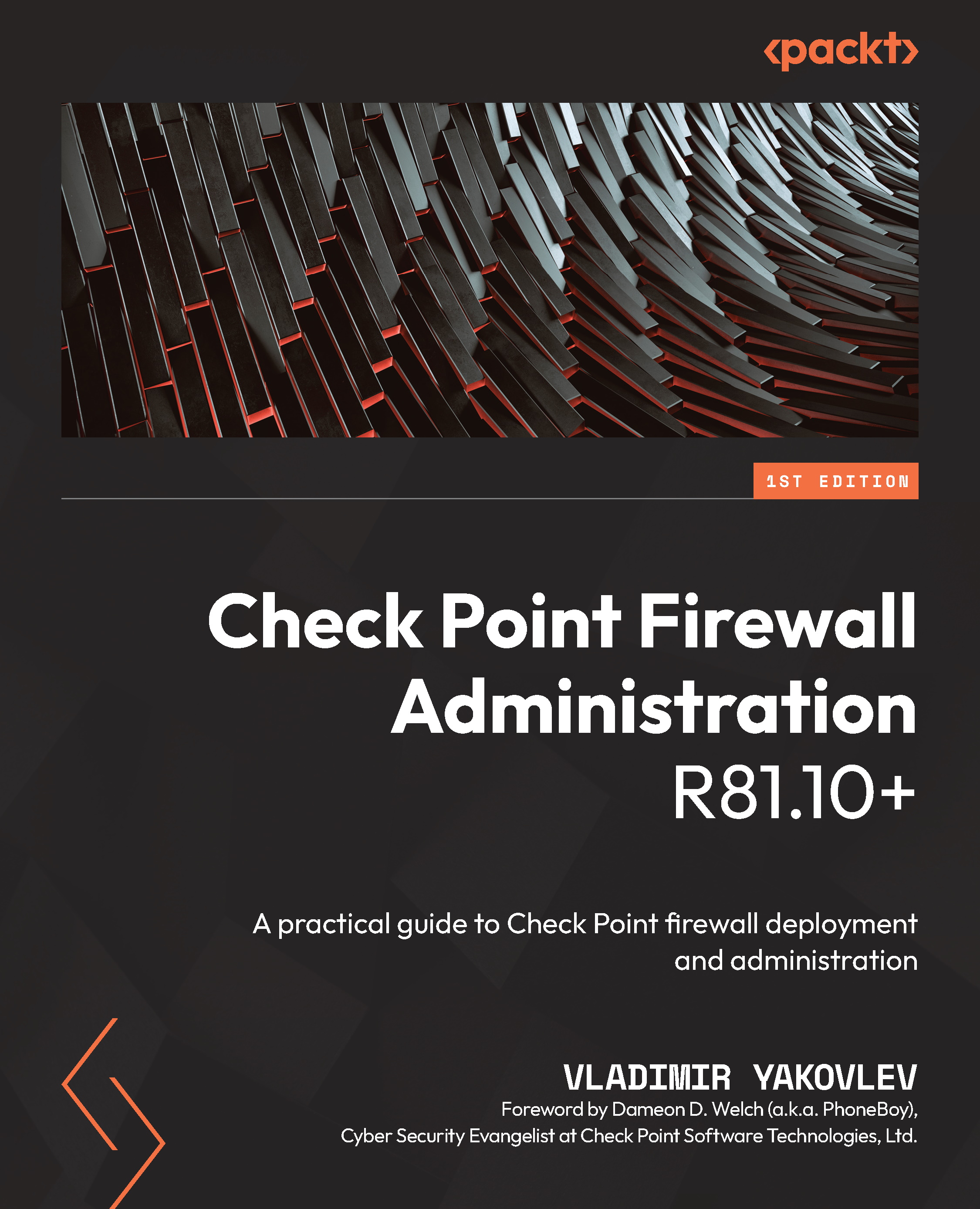Learning about the Check Point Gaia CLI
The default Gaia shell (CLISH) allows us to perform the same Gaia configuration tasks as the WebUI. It is intuitive, is easy to learn, and can be accessed in a number of different ways: using a Registered Jack - 45 (RJ45) serial console, a Universal Serial Bus (USB) Type-C console, or a HyperText Markup Language 5 (HTML5) Lights Out Management (LOM) console emulator of the physical appliances; Secure Shell (SSH), from within the Gaia WebUI virtual terminal, or from Actions | Open Shell of a selected appliance within SmartConsole.
Physical console connection parameters are listed here:
- 9600 bits per second (bps)
- 8 bits
- No parity
- 1 stop bit (8N1)
- Flow control | None
The USB Type-C connection has a higher priority, and if you are relying on the console server connected to an RJ45 port for remote administration, verify that the USB Type-C cable is disconnected.
USB Type-C console drivers should be downloaded...