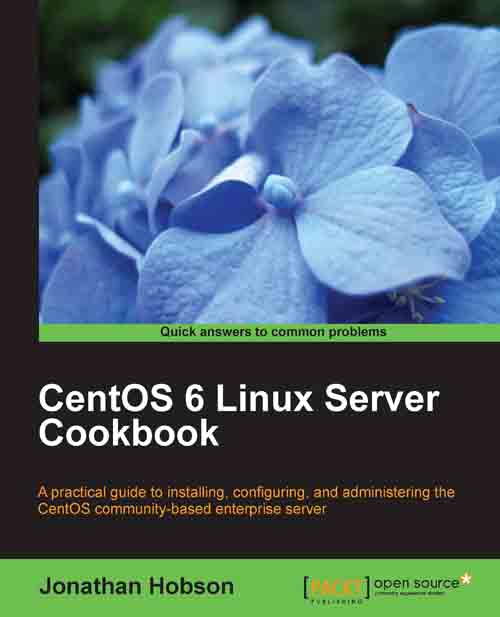Adding, deleting, and disabling a Samba user
In this recipe we will learn how to add, delete, and disable a Samba user.
Samba is a popular open source program that provides file and print services to all modern operating systems. Configured as a standalone file-sharing environment, Samba employs the use of a local user database called the Trivial Database (tdb) in order to store passwords and manage access. This database is entirely separate from your server and for this reason it is the purpose of this recipe to show you how to add, delete, and disable a Samba user.
Getting ready
To complete this recipe you will require a working installation of the CentOS 6 operating system with root privileges. It is assumed that Samba is already running and it is configured to run as a standalone server.
How to do it...
Configured as a standalone server, Samba's resources will be made available in either share mode or in user mode. This will imply that all passwords are associated with an existing system...