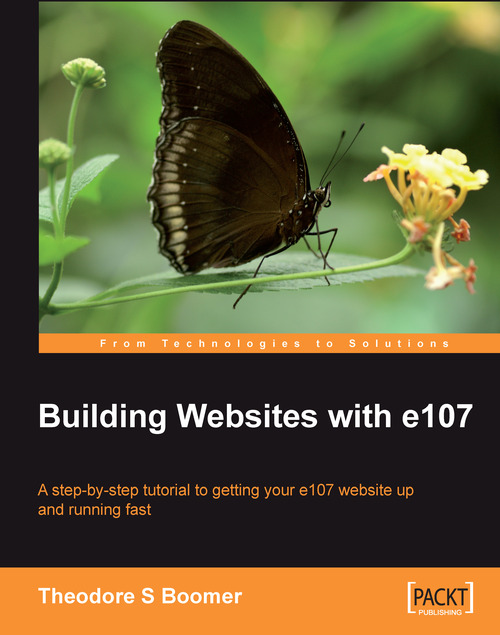FAQ (Frequently Asked Questions) Plugin
This is a fantastic plugin if you have clients who are constantly calling or emailing requesting answers to questions of a general nature. If used properly, this can be a great time saver for you, your sales/support team, and your clients.
To get started obtain the latest version of the plugin from http://www.e107coders.com . Then upload it to the server using your FTP client as explained earlier. Once this has been completed log on to the administrative interface. Locate the FAQ plugin and perform the following steps:
Click the Install button.
Once you have done the install process of the plugin, check to see if the plugin status light is green. If it is green, you have installed the plugin successfully. If it is yellow, then click on the upgrade button to the right.
Once the plugin is successfully installed, it will take you to the next page. Locate the area where it says The FAQ plugin is installed. To configure go to your admin page and click the...