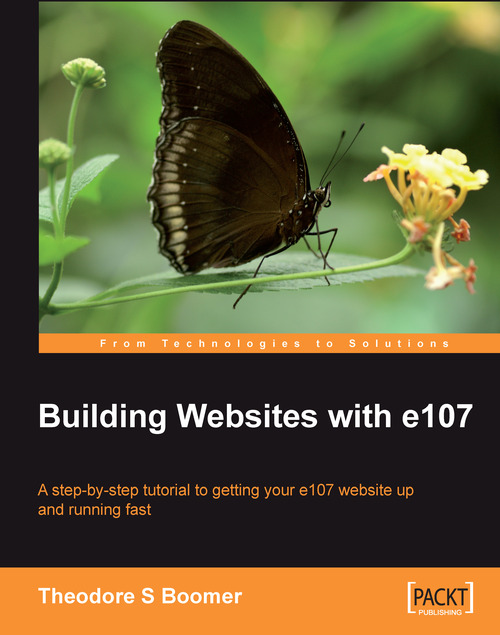Changing Themes for a More Professional Business Appearance
But now that we have begun expanding our site with plugins the front page is starting to look a bit lopsided. This is because the Kubrick template was designed for minimalist blog sites, and not small business applications like we are getting into. So before we go any further, we are going to change the site theme. Before we proceed I want to apologize as this will seem rather autocratic with all the steps we are going to undertake but I want to get you through this quickly so we can move on with our plugins. By now you should be getting proficient at moving around the site. Let's change some of the graphics to the lamb theme.
1. Select Tools from the top menu.
2. Select Themes from the drop-down menu.
3. Locate the lamb theme and click on the Set As Site Theme button.

4. Open your FTP client and connect to your site.
5. On your computer locate the file called
lamb/logo.pngfrom the unzipped folder that can be downloaded from the...