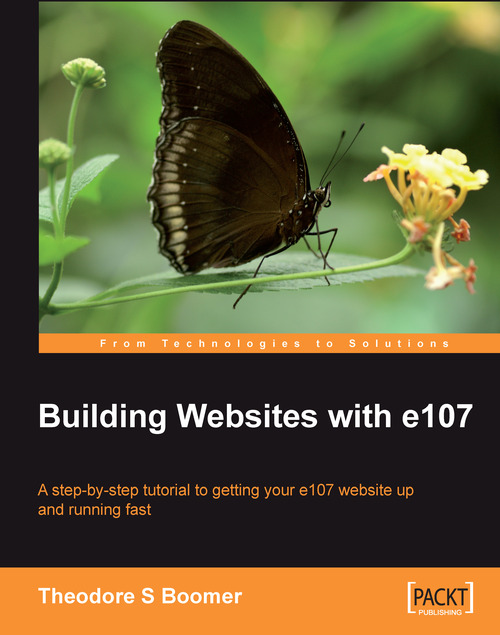Selecting a Theme
Sometimes, the default theme does not quite convey the style you want for your site. While functionality is always the primary consideration, it does not mean that you have to abandon your sense of style just because you are using a CMS. There are three types of themes available for e107. These are the core themes, additional themes (located at http://www.e107themes.org), and custom themes.
Core Themes
There are several core themes within your installation of e107. Before we explore custom themes, let us look at how you select one of the existing themes:
1. Open the administrator menu by clicking the link Admin Area.
2. Select Theme Manager (bottom row, second from left).
3. Scroll down to kubrick Version 1.0.
4. Select the Preview Theme button.

As you can see in the screenshot on the previous page, this theme would give our site a much different look. You will see a heading Theme Preview and then a box with information. Use the links provided instead of the back button...