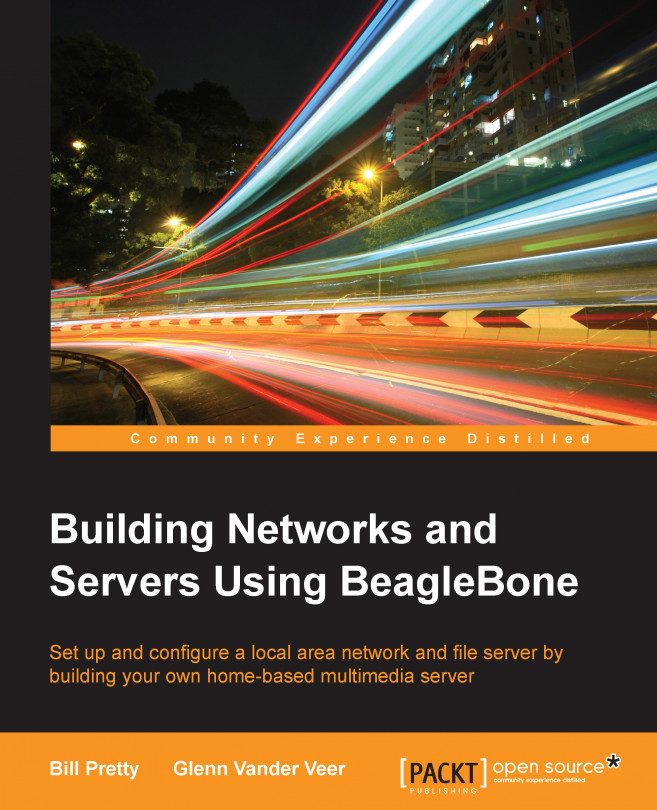Configuring a streaming video
In order to provide video streaming from a USB device in our multimedia setup, we have to first install some software that will allow the BeagleBone to act as a server. The software that I chose to use is called MJPG Streamer. If you want to add more functionality than I have here, the instructions are available at http://shrkey.com/installing-mjpg-streamer-on-beaglebone-black/ and at Sourceforge (http://sourceforge.net/projects/mjpg-streamer/).
The first thing we have to do is install the tools and dependencies that we will need to compile the software.
I make it a habit to always do an apt-get update to make sure that all the repositories are up to date. The following commands will install the required tools and dependencies. If your tools are already installed and up to date, they will not be overwritten. All the commands assume that you are logged in as root:
Run the following command:
apt-get install g++ curl pkg-config libv4l-dev libjpeg-dev build-essential...