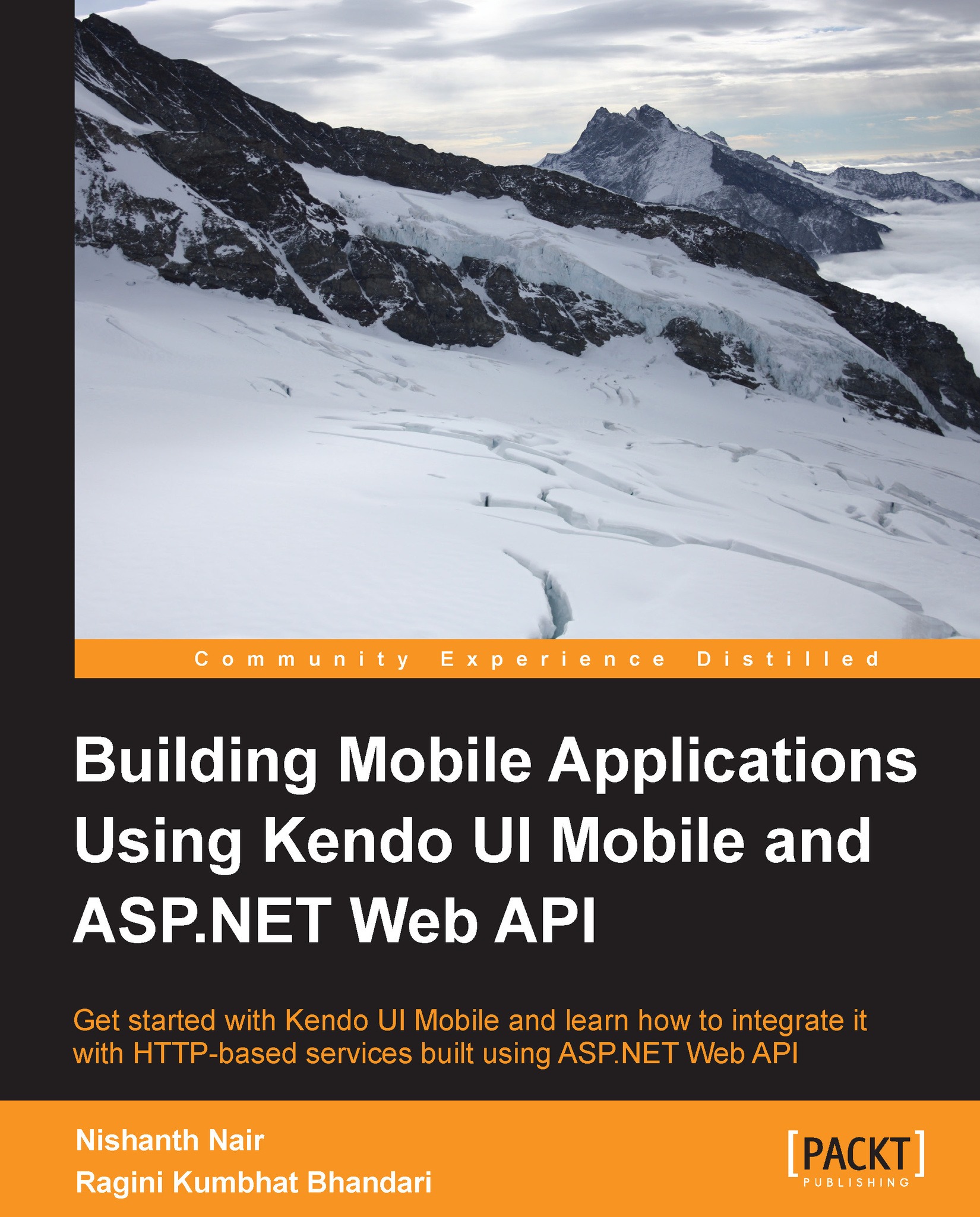The Movie list screen
This is the initial view of the application where a list of movies is displayed. In a real-world application, the list may be all the movies playing close to the user's location. This list can be found using the HTML5 Geolocation API, or by using this profile information. For the sake of simplicity, we are just displaying a list of movies using a search-enabled ListView widget. The screen will have a ButtonGroup widget at the top with three filter options shown as:
Now Playing
Coming Soon
A-Z
Depending on the filter selection, movies will be loaded in the list. Once you tap on a movie list item, a list of theaters is shown in the next screen. Users can choose a theater and then tap on the movie timing to proceed to the next, Book Tickets, screen. This is the last screen where tickets can be purchased and the transaction is completed.
The workflow of the application starting from the initial screen is shown as follows:

Once we complete this view and wire it with the...