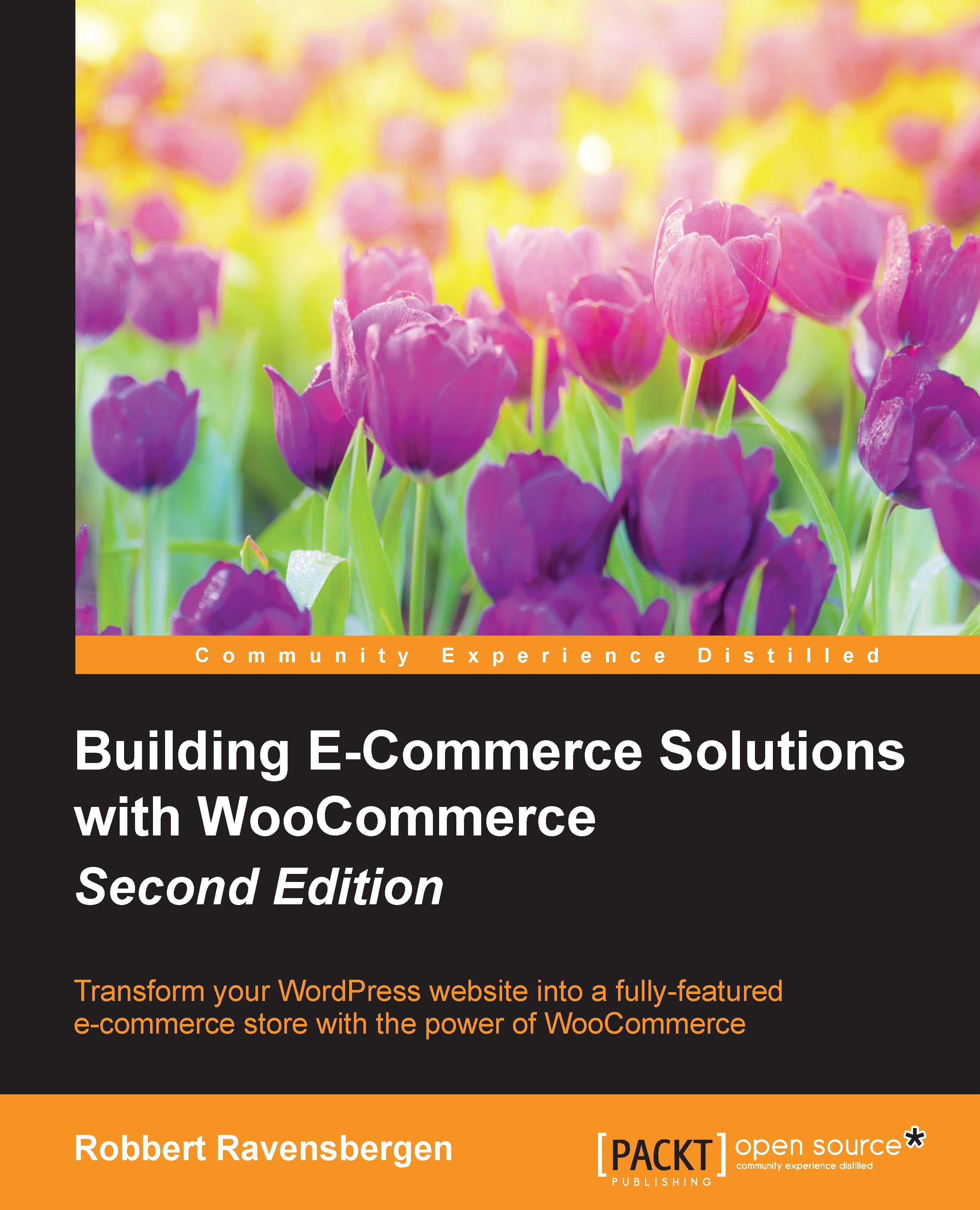Developing WooCommerce themes
WooCommerce is delivered by default with a number of page templates that are used to display all shop information in the correct way. Even using the standard Twenty Fifteen theme, the WooCommerce pages already look pretty good. Just adding some additional CSS might be enough for you to get WooCommerce working even on a theme that was never even designed to work with WooCommerce. If you want to go further than that, here are the things that you need to know:
As mentioned, do not change an existing theme directly; it's better to work with a Child theme. Using the method described previously, you can be sure that your changes will not be overwritten in case of an upgrade of the WooCommerce plugin.
Find the default WooCommerce templates in
wp-content/plugins/woocommerce/templates.An overview of all the available WooCommerce template files can be found here as well http://docs.woothemes.com/document/template-structure/.
Copy only the ones that you'd like to change to...