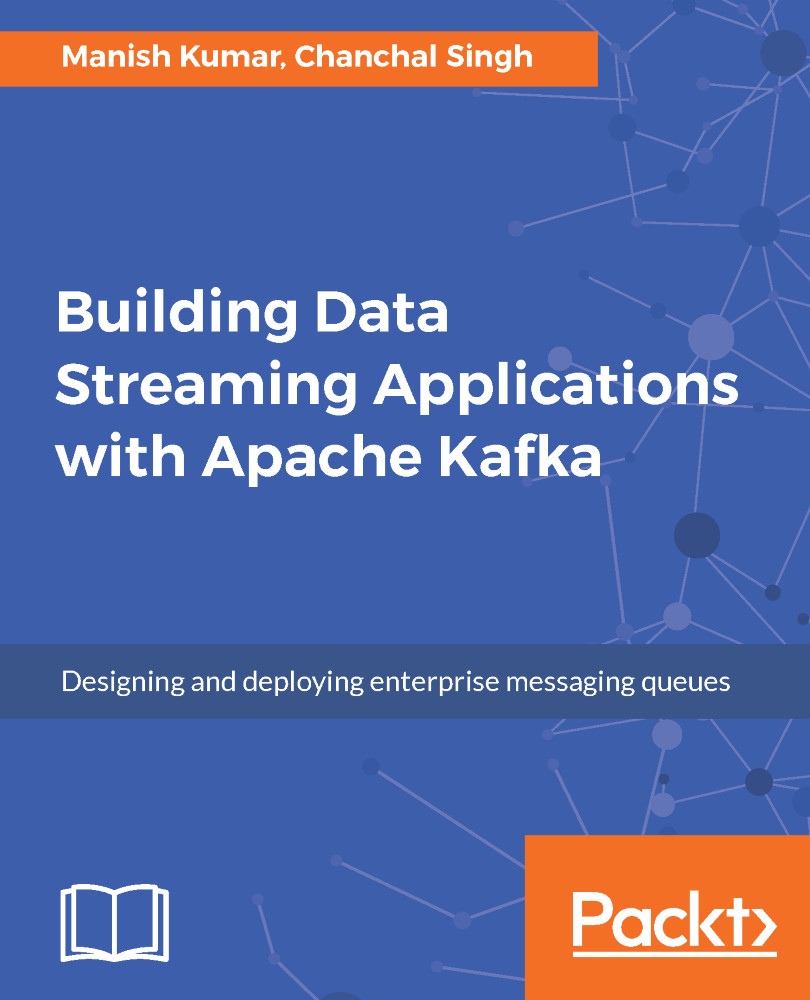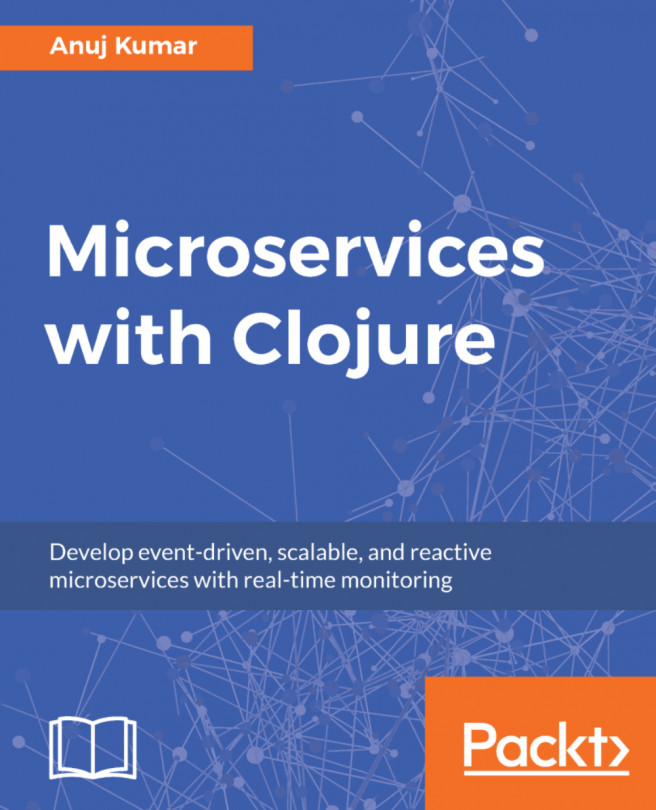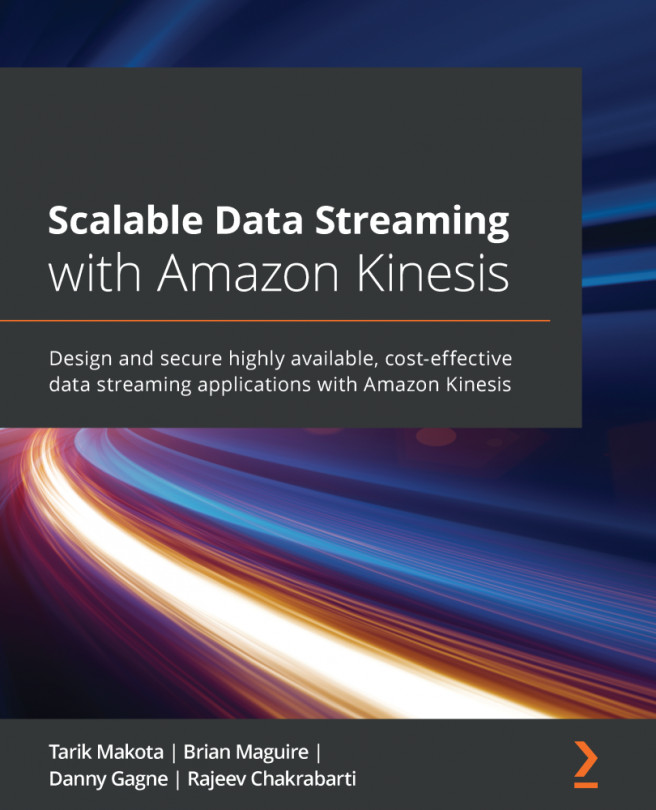As mentioned earlier, application integration is key for any enterprise to achieve a comprehensive set of functionalities spanning multiple discrete applications. To achieve this, applications need to share information in a timely manner. A messaging system is one of the most commonly used mechanisms for information exchange in applications.
The other mechanisms used to share information could be remote procedure calls (RPC), file share, shared databases, and web service invocation. While choosing your application integration mechanism, it is important that you keep in mind the guiding principles discussed earlier. For example, in the case of shared databases, changes done by one application could directly affect other applications that are using the same database tables. Both of the applications are tightly coupled. You may want to avoid that in cases where you have additional rules to be applied before accepting the changes in the other application. Likewise, you have to think about all such guiding principles before finalizing ways of integrating your applications.
As depicted in the following figure, message-based application integration involves discrete enterprise applications connecting to a common messaging system and either sending or receiving data to it. A messaging system acts as an integration component between multiple applications. Such an integration invokes different application behaviors based on application information exchanges. It also adheres to some of the design principles mentioned earlier.

Enterprises have started adopting micro service architecture and the main advantage of doing so is to make applications loosely coupled with each other. Applications communicate with each other asynchronously and it makes communication more reliable as both applications need not be running simultaneously. A messaging system helps in transferring data from one application to the other. It allows applications to think of what they need to share as data rather than how it needs to be shared. You can share small packets of data or data streams with other applications using messaging in a timely and real-time fashion. This fits the need of low latency real-time application integration.
For a start, you should understand some of the basic concepts of any messaging system. Understanding these concepts is beneficial to you as it will help you understand different messaging technologies such as Kafka. The following are some of the basic messaging concepts:
- Message queues: You will sometimes find queues referred as channels as well. In a simple way, they are connectors between sending and receiving applications. Their core function is to receive message packets from the source application and send it to the receiver application in a timely and reliable manner.
- Messages (data packets): A message is an atomic data packet that gets transmitted over a network to a message queue. The sender application breaks data into smaller data packets and wraps it as a message with protocol and header information. It then sends it to the message queue. In a similar fashion, a receiver application receives a message and extracts the data from the message wrapper to further process it.
- Sender (producer): Sender or producer applications are the sources of data that needs to be sent to a certain destination. They establish connections to message queue endpoints and send data in smaller message packets adhering to common interface standards. Depending on the type of messaging system in use, sender applications can decide to send data one by one or in a batch.
- Receiver (consumer): Receiver or consumer applications are the receivers of messages sent by the sender application. They either pull data from message queues or they receive data from messages queues through a persistent connection. On receiving messages, they extract data from those message packets and use it for further processing.
- Data transmission protocols: Data transmission protocols determine rules to govern message exchanges between applications. Different queuing systems use different data transmission protocols. It depends on the technical implementation of the messaging endpoints. Kafka uses binary protocols over TCP. The client initiates a socket connection with Kafka queues and then writes messages along with reading back the acknowledgment message. Some examples of such data transmission protocols are AMQP (Advance Message Queuing Protocol), STOMP (Streaming Text Oriented Message Protocol), MQTT (Message Queue Telemetry Protocol), and HTTP (Hypertext Transfer Protocol).
- Transfer mode: The transfer mode in a messaging system can be understood as the manner in which data is transferred from the source application to the receiver application. Examples of transfer modes are synchronous, asynchronous, and batch modes.