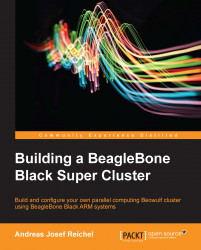The visualization of calculated data
Although deal.II can output data in various formats and you could always choose another format, if you cannot open special example files such as .gmv in the previous example, there is a highly sophisticated visualization software called Visit that is freely available on the Web.
You can download it to your computer from the following link in order to install and conveniently view the solution files from any remote location using the Samba network share, for example.
Tip
Visit 2.7.3 will require around 520 MB of hard disk space during the installation.
After installing and starting Visit, you should get two windows: a kind of tool window on the left-hand side and a document window on the right-hand side.
There is a problem with the current .gmv importer and deal.II .gmv output files. In order to correctly load your simulation data, you should change example 17 to output .vtk files instead of .gmv files. For this, open the main.cc file and replace the following...