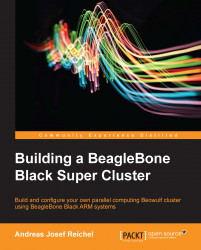The boot-selection button
The boot-selection button enables the user to select the boot code. If it is pressed during the system startup, the mmcblkXboot1 partition is selected, which will boot up the first partition of the microSD card. If it is not pressed, the system will load the internal boot partition code using mmcblkXboot0. The letter X means that boot1 and boot0 can be mapped onto either the first or second block device, which is irrelevant. The preinstalled boot sector will try to load the operating system on any inserted microSD card on its own. This will only work if the kernel located there is compatible. If it is not, the system will not boot up and will hang. This means that if you insert a microSD card with an alternative operating system for the first time, you have to push the boot-selection button until you see the system starting up (indicated by the status LEDs flickering). This only works if you cycle the board power, which means that you need a cold start and should not use the reset button.
This will be explained in Chapter 3, Operating System Setup and Configuration, which talks about how to install another Linux operating system and work with system partitions and filesystems in detail.
Recovering a boot failure
Whenever you encounter a boot problem and cannot start up your BBB with the operating system on the internal eMMC flash, you can use a failsafe microSD card that you set up earlier in order to boot up the system. For this purpose, you just have to insert the microSD card into the slot and push the boot-selection button before you power on the system and hold it until it boots. It is always a good idea to keep a working system image on a microSD card for such purposes.