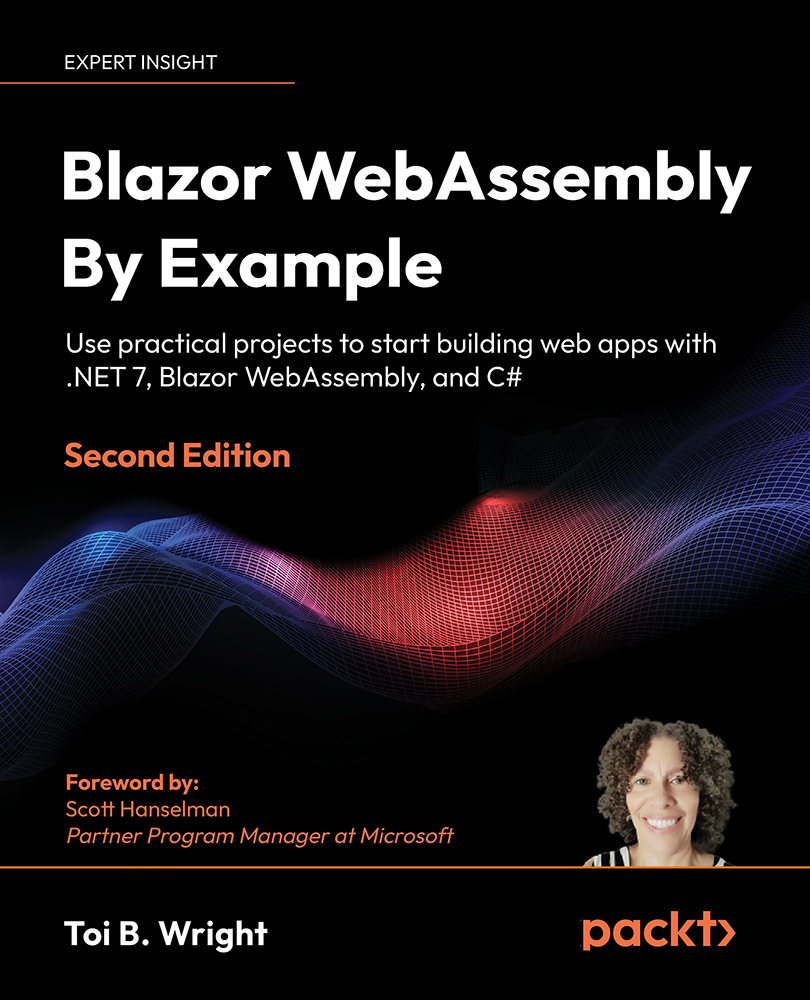Summary
You should now be able to create a modal dialog and share it with multiple projects by using a Razor class library.
In this chapter, we introduced RenderFragment parameters, EventCallback parameters, and CSS isolation.
After that, we used the Blazor WebAssembly App Empty project template to create a new project. We created a Dialog component that acts like a modal dialog. The Dialog component uses both RenderFragment parameters and EventCallback parameters to share information between it and its parent. Also, it uses CSS isolation for its styles.
In the last part of the chapter, we created a Razor custom library and moved the Dialog component to the new library.
So far, in this book, we have avoided using JavaScript. Unfortunately, there are still some functions that we can only accomplish with JavaScript. In the next chapter of this book, we will learn how to use JavaScript interop to use JavaScript in a Blazor WebAssembly app.