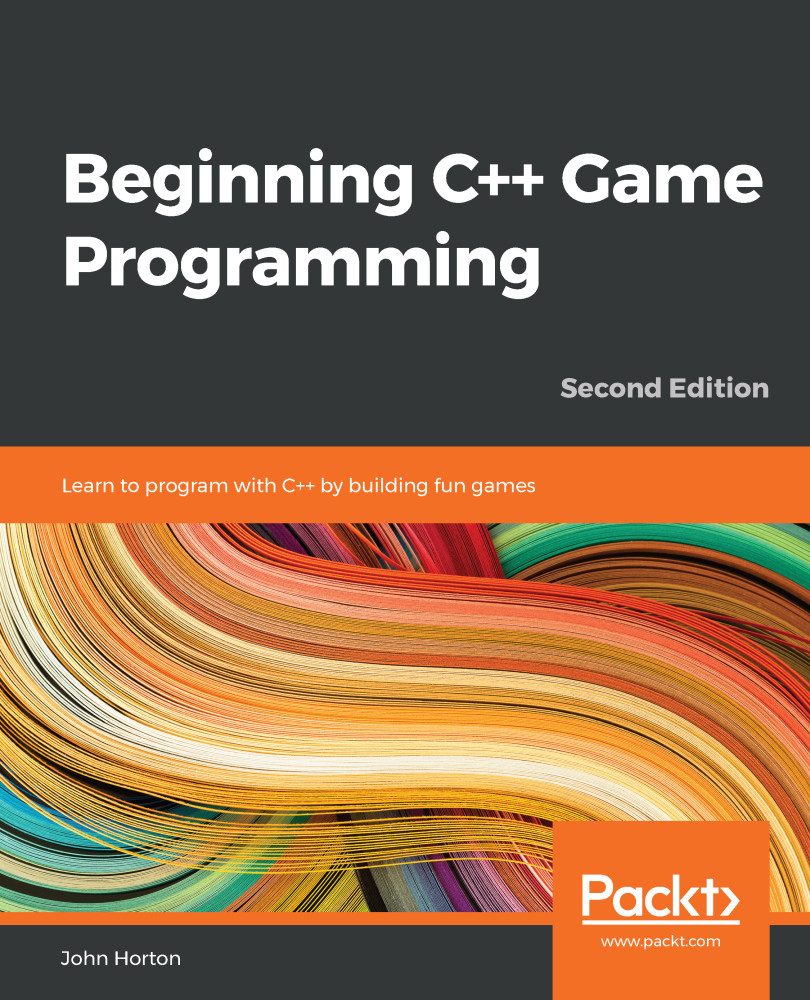Creating the Pong project
Since setting up a project is a fiddly process, we will go through it a step by step, like we did for the Timber!!! project. I won't show you the same screenshots that I did for the Timber!!! project, but the process is the same, so flip back to Chapter 1, C++, SFML, Visual Studio, and Starting the First Game if you want a reminder of the locations of the various project properties:
- Start Visual Studio and click on the Create New Project button. Or, if you still have the Timber!!! project open, you can select File | New project.
- In the window shown next, choose Console app and click the Next button. You will then see the Configure your new project window.
- In the Configure your new project window, type
Pongin the Project name field. Note that this causes Visual Studio to automatically configure the Solution name field so that it has the same name. - In the Location field, browse to the
VS Projectsfolder that we created in Chapter 1...