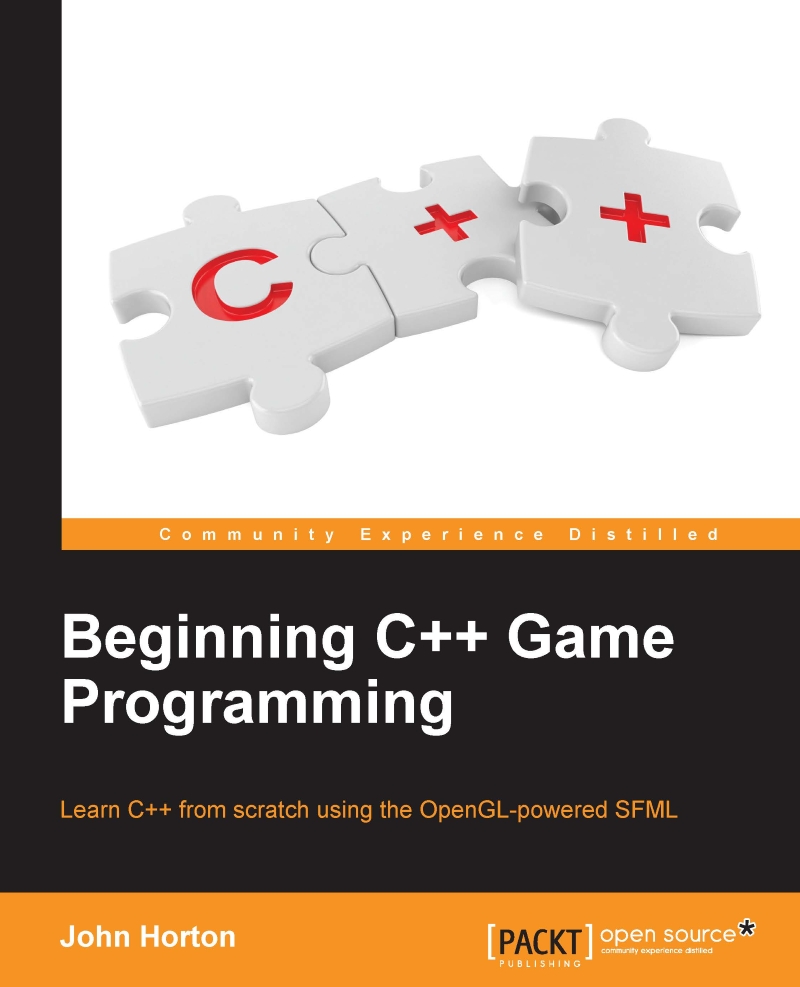Handling errors
There will always be problems and errors in every project you make, that is guaranteed! The tougher a problem is, the more satisfying it is when you solve it. When, after hours of struggling, a new game feature finally bursts into life, it can cause a genuine high. Without the struggle, it would somehow be less worthwhile.
At some point in this book there will probably be some struggle. Remain calm, be confident that you will overcome it, and then set to work.
Remember that, whatever your problem, it is very unlikely you are the first person in the world to have ever had this same problem. Think of a concise sentence that describes your problem or error and then type it in to Google. You will be surprised how quickly, precisely, and often, someone else will already have solved your problem for you.
Having said that, here are a few pointers (pun intended; see Chapter 8: Pointers, Standard Template Library, and Texture Management) to get you started, in the event you are struggling with making this first chapter work.
Configuration errors
The most likely cause of problems in this chapter will be configuration errors. As you probably noticed during the process of setting up Visual Studio, SFML, the project template, and the project itself, there are an awful lot of filenames, folders, and settings that need to be just right. Just one wrong setting could cause one of a number of errors in which the text doesn't make it clear exactly what is wrong.
If you can't get the empty project with the black screen working in the Creating a reusable template section, it might be easier to start that section again. Make sure all the filenames and folders are appropriate for your specific setup and then get the simplest part of the code running (the part where the screen flashes black and then closes). If you can get to this stage, then configuration is probably not the issue.
Compile errors
Compile errors are probably the most common error we will experience going forward. Check that your code is identical to mine, especially semicolons on the ends of lines and subtle changes in upper and lower case for class and object names. If all else fails, open the code files in the download bundle and copy and paste it. While it is always possible that a code typo made it into the book, the code files were made from actual working projects - they definitely work!
Link errors
Link errors are most likely caused by missing SFML .dll files. Did you copy all of them into the project folder in the section Creating a project from the template?
Bugs
Bugs are what happen when your code works, but not as you expect it to. Debugging can actually be fun. The more bugs you squash the better your game and the more satisfying your day's work will be. The trick to solving bugs is to find them early! To do this I recommend running and playing your game every time you implement something new. The sooner you find the bug, the more likely the cause will be fresh in your mind. In this book we will run the code to see the results at every possible stage.