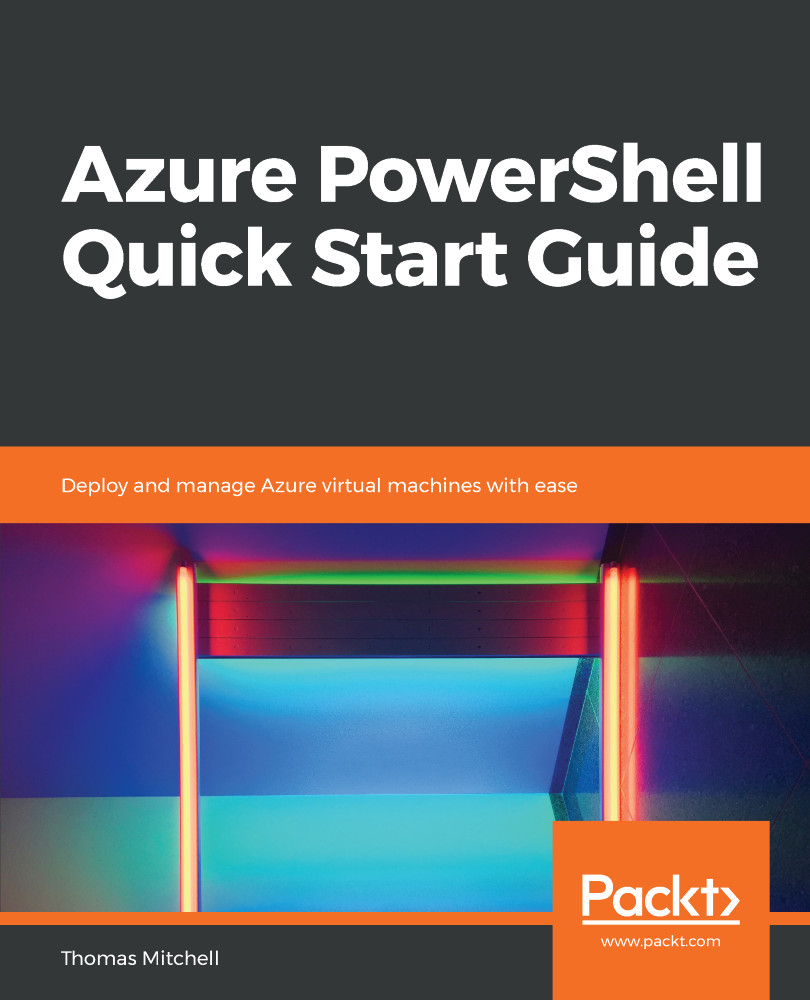Load balancing provides a higher level of availability by spreading inbound requests across multiple virtual machines. In this section, you will learn about the different components of the Azure load balancer. You will learn how to:
- Create an Azure load balancer
- Create a load balancer health probe
- Create load balancer traffic rules
- Use the Custom Script Extension to create a basic IIS site
- Create virtual machines and attach them to a load balancer
- View a load balancer in action
- Add and remove VMs from a load balancer
There is quite a bit to cover in this section, so it may be a good idea to take a break before getting started.