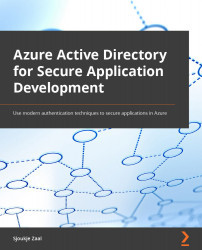Customizing the UI
To create a seamless user experience in your custom websites or applications, you may want to customize the UI of the authentication experiences in Azure AD B2C. In the previous demonstrations, we used the default UI provided by Azure AD B2C; you can customize this by creating your own HTML and CSS pages and referring to them from the user flows that you have configured for your applications.
You can create these pages using your own branding. These pages can be built using static HTML files, but you can also use .NET, PHP, or Node.js files. The only requirement for Azure AD B2C is that it contains a div element, with id set to api. Azure AD B2C needs that div element to know where it needs to inject the code for the user flows.
The following code is an example of a very basic HTML file with the div element added to it:
<!DOCTYPE html> <html> <head> <title>My website</title> </head> <body>...