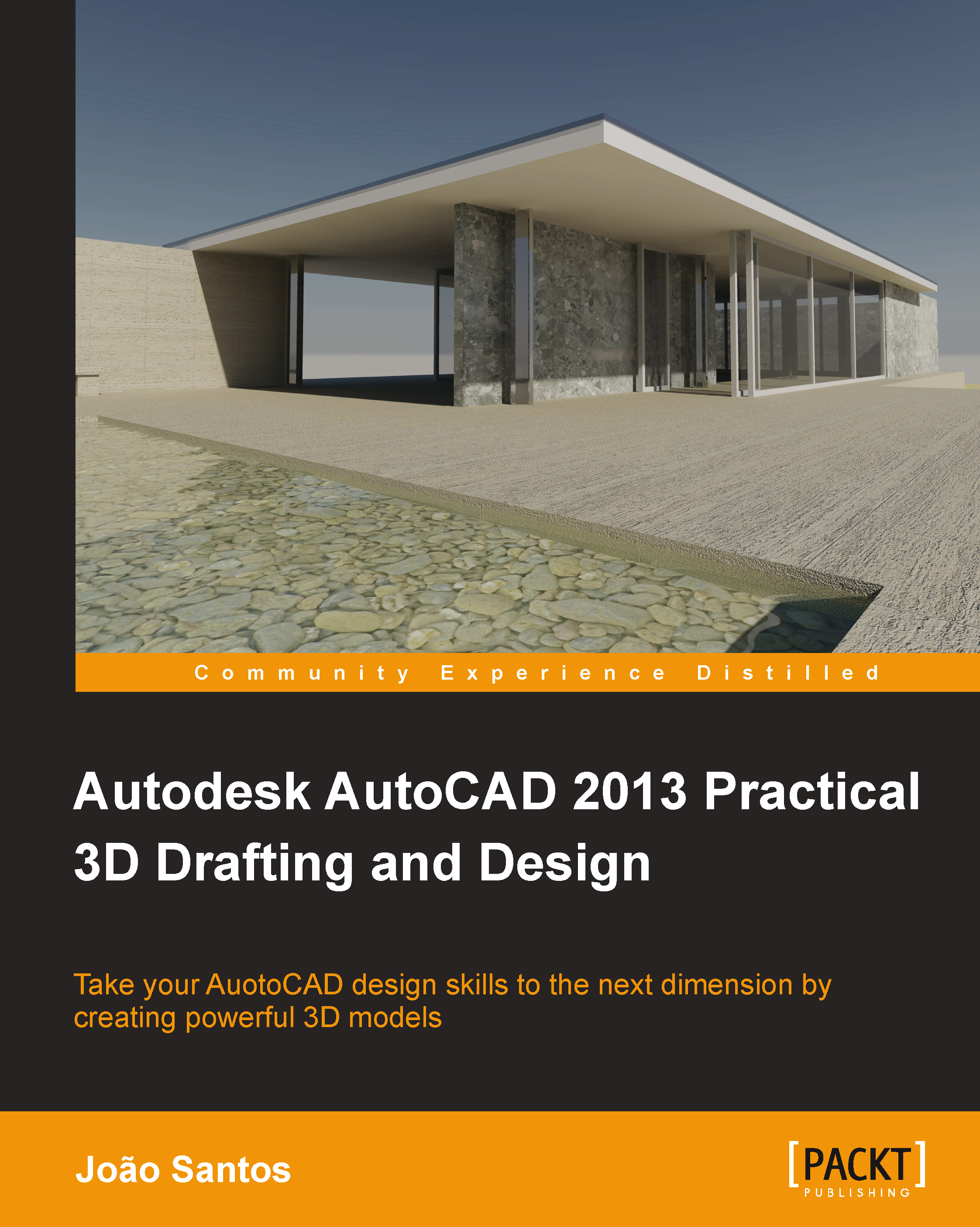Walking and flying in a 3D model
For complex projects or intricate mechanisms, it may be useful to walk around or inside a model using both a keyboard and a mouse, such as a computer game. Besides walking (the Z coordinate constant), we can also fly (the Z coordinate variable).
Walking and flying
There are two commands for walking and flying. Both can be found on the Walk and Fly toolbar, the View | Walk and Fly menu bar, and ribbon's Render | Animations panel:
3DWALK: This command (alias3DW) allows you to walk through or around the model while maintaining the Z coordinate3DFLY: This command (no alias) allows you to fly through or around the model while changing the Z coordinate
These commands only work in the perspective mode. When entering one of these commands, if the model is in the parallel mode, the activation of the perspective mode is requested. Then, a small green cross, which is the target, is positioned at the center of the viewport and the Position Locator palette is displayed...