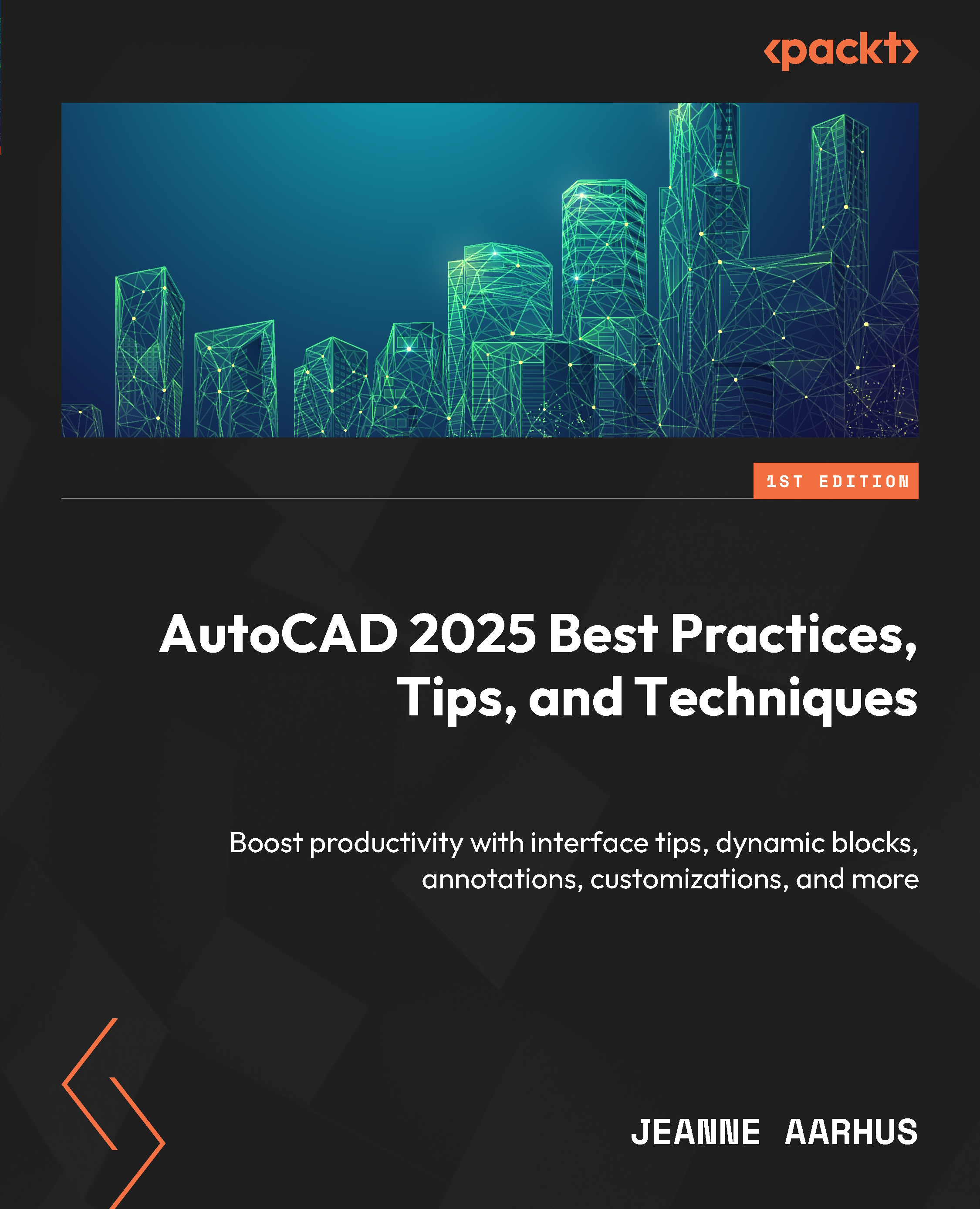Tailoring your Options
Do you need to use AutoCAD for presentations at work? The OPTIONS settings have several controls that you can use to improve the visibility of your cursor and command prompts, making those presentations easier for your audience to follow.
Colors and Sizes
First, let’s look at the options for the size and color of the Command Line and Dynamic Prompts.
Command Line Font and Size
To modify the font and size of the Command Line, follow these steps:
- Open the
1-10_Options.dwgfile. - Place the cursor in the middle of the view window and right-click to access the Options command.
- Using the Options dialog, select the Display tab, then select the Fonts… button.
- Using the Command Line Window Font dialog, set the Font Style and Size options as needed.
- Click Apply & Close to save your changes.
- Click OK to close the dialog and review the changes to your Command Line.

Figure 1.16: Command...