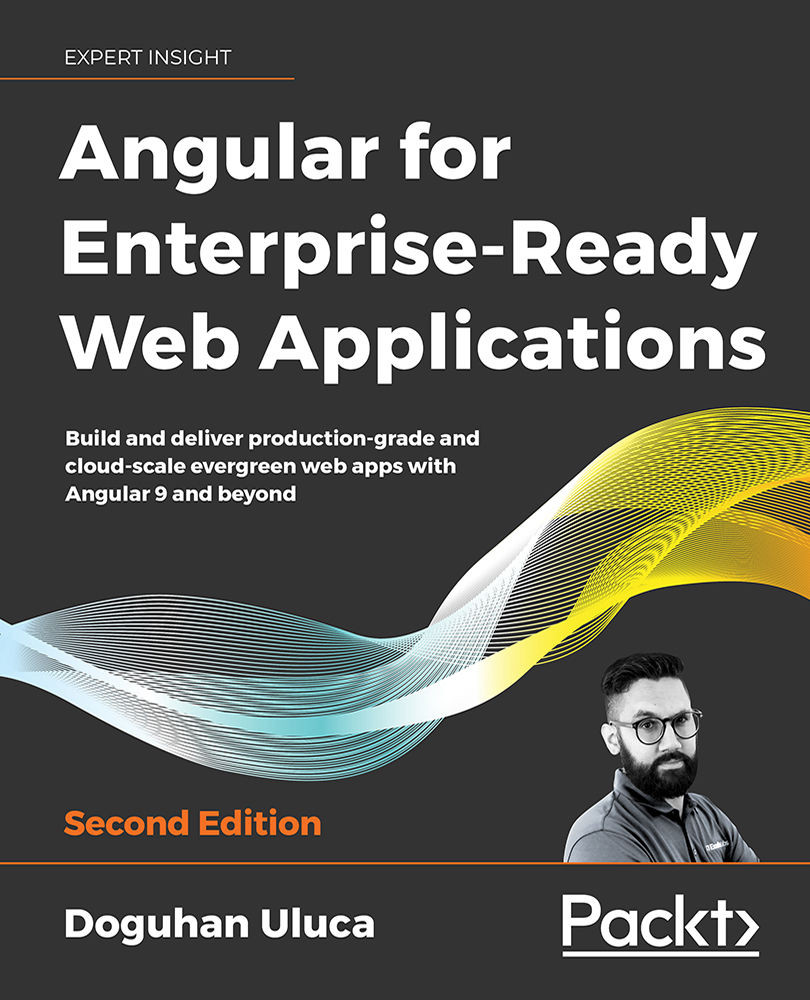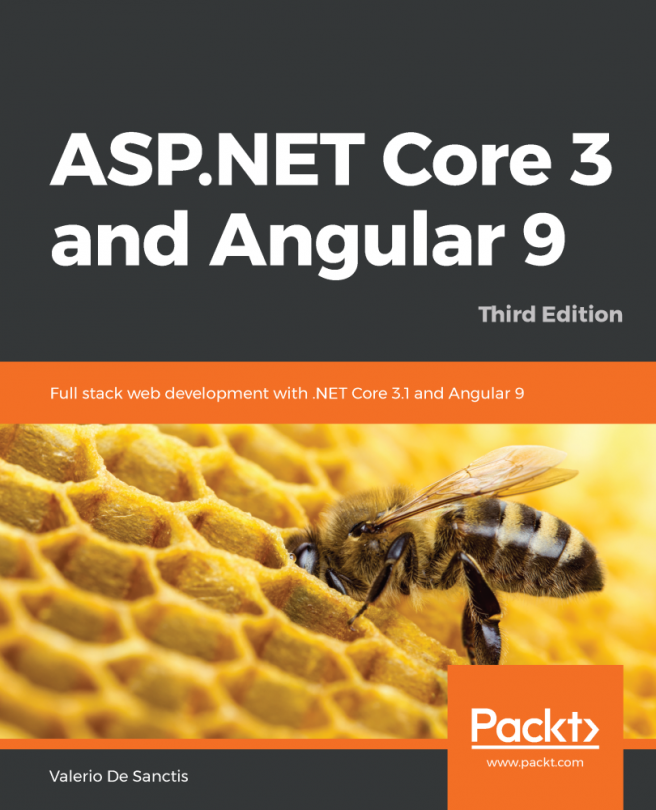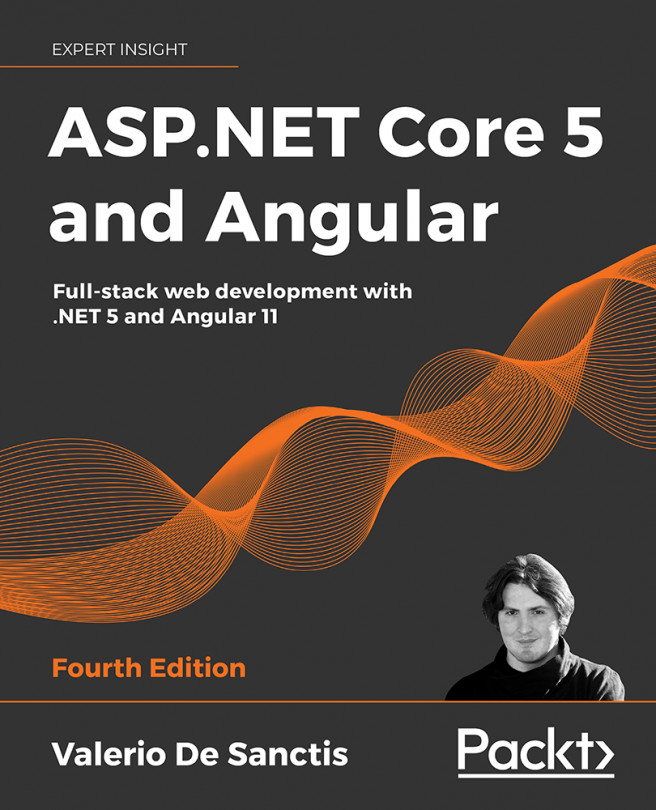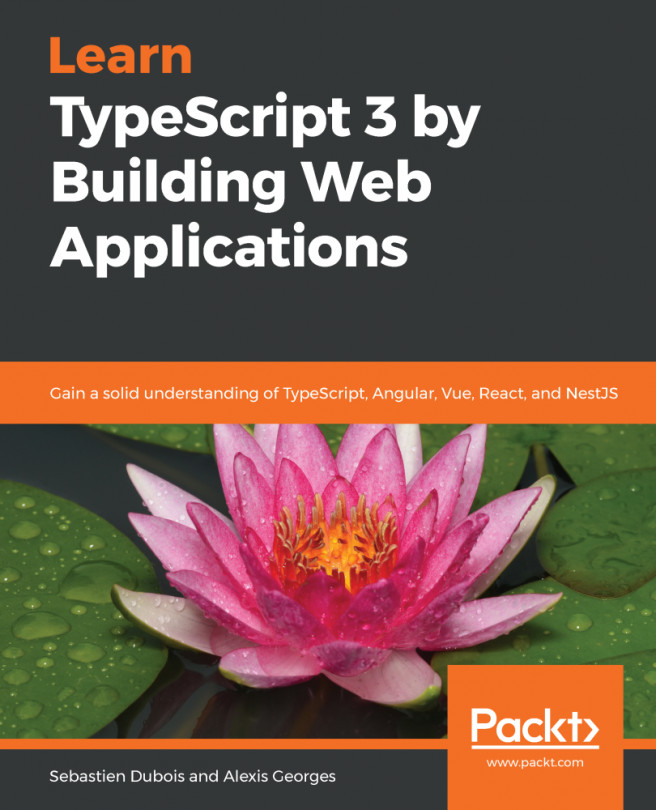Using Material components
Now that we have all the various dependencies installed, we can start modifying our Angular app to add Material components. We will add a toolbar and a Material Design card element, and cover accessibility and typography concerns alongside basic layout techniques.
Angular Material schematics
Since Angular 6 and the introduction of schematics, libraries like Material can provide their own code generators. At the time of publication, Angular Material ships with three rudimentary generators to create Angular components with a side navigation, a dashboard layout, or a data table. You can read more about generator schematics at https://material.angular.io/guide/schematics.
For example, you can create a side navigation layout by executing the following command:
$ ng generate @angular/material:material-nav --name=side-nav
CREATE src/app/side-nav/side-nav.component.css (110 bytes) CREATE src/app/side-nav/side-nav.component.html (945 bytes) CREATE...