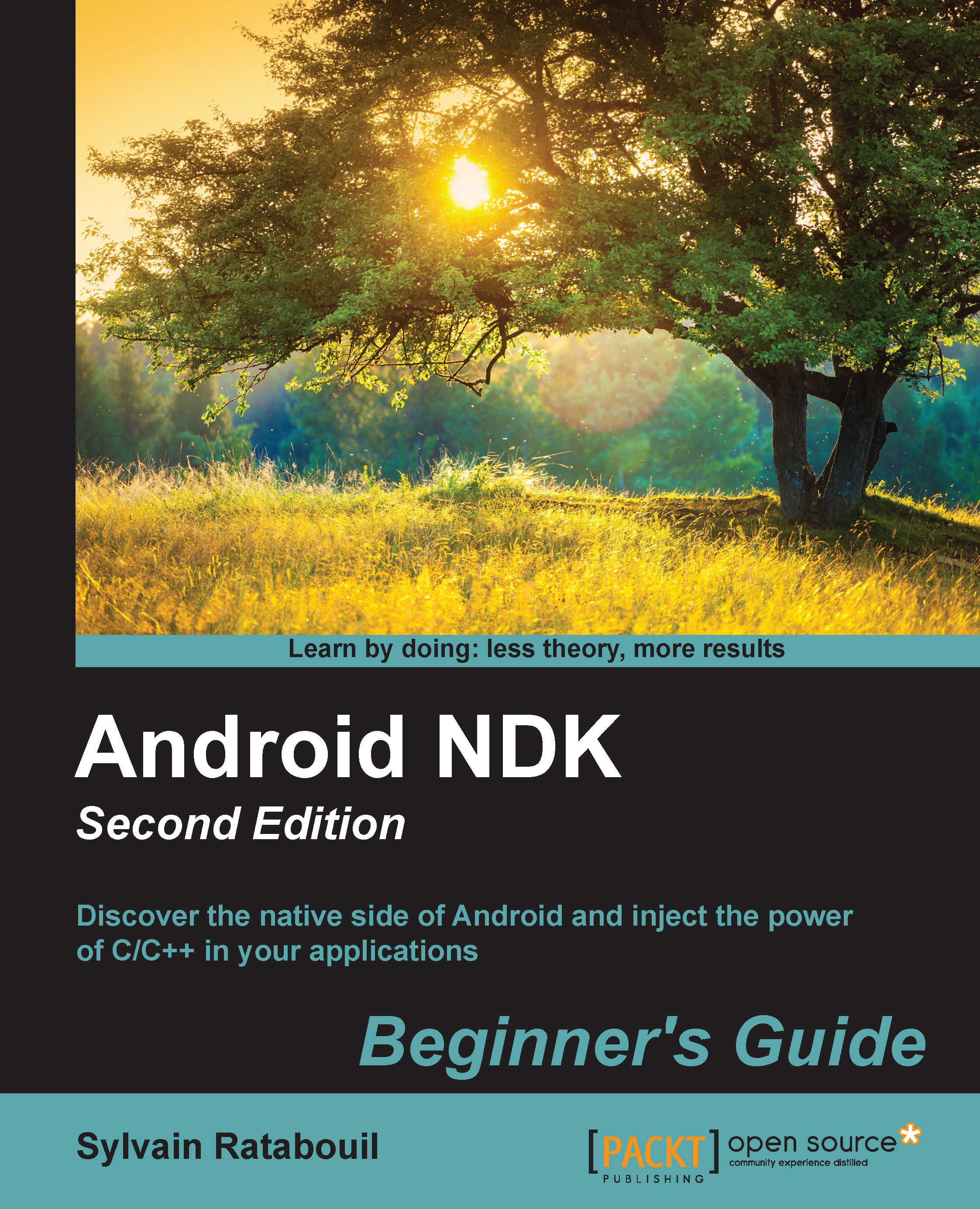What this book covers
Chapter 1, Setting Up Your Environment, covers all the prerequisite packages installed on our system. This chapter also covers installing the Android Studio bundle, which contains both the Android Studio IDE and the Android SDK.
Chapter 2, Starting a Native Android Project, discusses how to build our first sample application using command-line tools and how to deploy it on an Android device. We also create our first native Android projects using Eclipse and Android Studio.
Chapter 3, Interfacing Java and C/C++ with JNI, covers how to make Java communicate with C/C++. We also handle Java object references in native code using Global references, and we learn the differences of Local references. Finally, we raise and check Java exceptions in native code.
Chapter 4, Calling Java Back from Native Code, calls Java code from native code with the JNI Reflection API. We also process bitmaps natively with the help of JNI and decode a video feed by hand.
Chapter 5, Writing a Fully Native Application, discusses creating NativeActivity that polls activity events to start or stop native code accordingly We also access the display window natively, such as a bitmap to display raw graphics. Finally, we retrieve time to make the application adapt to device speed using a monotonic clock.
Chapter 6, Rendering Graphics with OpenGL ES, covers how to initialize an OpenGL ES context and bind it to an Android window. Then, we see how to turn libpng into a module and load a texture from a PNG asset.
Chapter 7, Playing Sound with OpenSL ES, covers how to initialize OpenSL ES on Android. Then, we learn how to play background music from an encoded file and in-memory sounds with a sound buffer queue. Finally, we discover how to record and play a sound in a way that is thread-safe and non-blocking.
Chapter 8, Handling Input Devices and Sensors, discusses multiple ways to interact with Android from native code. More precisely, we discover how to attach an input queue to the Native App Glue event loop.
Chapter 9, Porting Existing Libraries to Android, covers how to activate the STL with a simple flag in the NDK makefile system. We port the Box2D library into an NDK module that is reusable among Android projects.
Chapter 10, Intensive Computing with RenderScript, introduces RenderScript, an advanced technology to parallelize intensive computation tasks. We also see how to use predefined RenderScript with built-in Intrinsics, which is currently mainly dedicated to image processing.